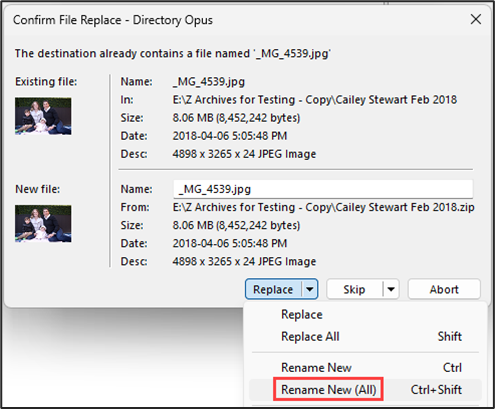If I extract from an archive, and the extracted archive includes files or folders with the same names, I get this dialog box, which does not give me the option of Renaming files when they exist in the destination folder:
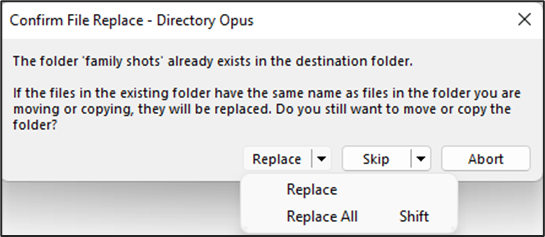
BUT, when not working with archives, if I copy or move a folder and there is a folder with the same name in the destination, I have the option to merge the folders and also to rename the files in the folder, so that works well.
I am requesting that options including "Rename New (All)" be added to this dialog box. I know that If I rename the archive or the folder that exists in the destination, everything will be fine, but that can add a lot of extra work to some projects.
For example, this past week I was working with a collection of over 200,000 files in over 2,000 folder. There were 60 archives in the collection. I used 'Flat View No Folders' and then used Filter to only show the archives. Using that method, is was quick to select all the archives, then extract to subfolders:
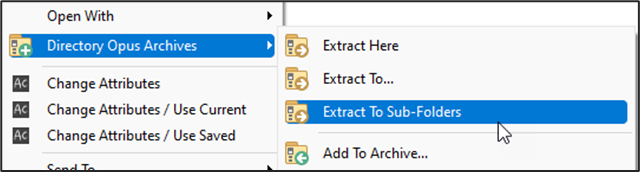
Because some existing folders had the same name as some of the archives, The 'Confirm File Replace' dialog show above popped up. I skipped those archives, but then had to look for the archives that were not extracted, rename them, extract again, then merge the folder and the renamed folder.
If there is a way this can be changed in settings, please advise.