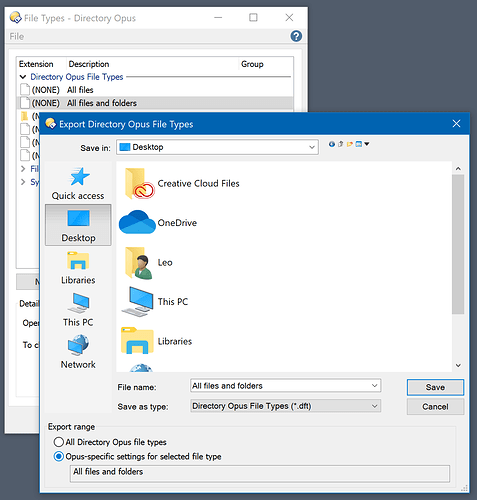I have Opus installed on two PCs (12.15 on both). On one of them, I get a helpful pair of items in the right-click context popup menu in a list of files. "Copy Full Pathnames" and "Copy File Names" On my other PC, these are absent, and I would like them to appear.
Neither of them is in the Windows File Explorer context menu.
I've searched through these forums, and looked at a mind-boggling array of settings in the software, but I'm just getting more confused about where this might be set. After about 45 mins of struggling I decided just to post here. Sorry if this is a naïve question: I'm am just a regular out-of-the-box Opus user and I'm completely bewildered by the quantity and arrangement of the options in the software.
Can anyone suggest what I need to do?
DNH.