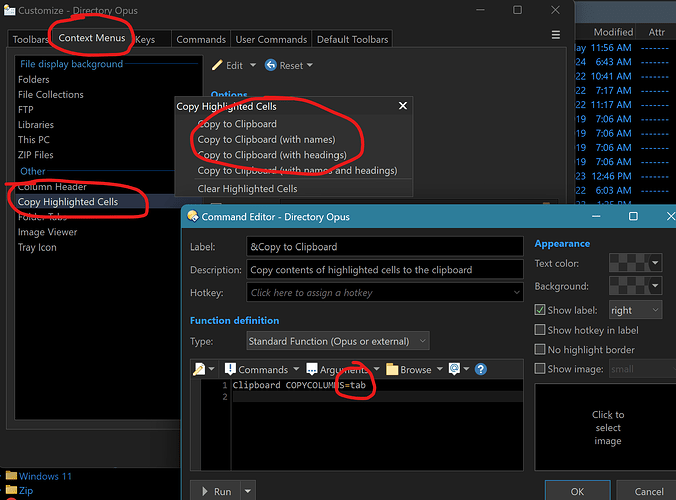"Copy data from columns to clipboard" is one of the most used things I need in the office. I don't know how many people have missed this easy to use feature. ![]()
But, the column separator is currently only a comma "," (is it the Windows list separator?) With this value we simply can't paste the columns into Excel of Microsoft365. The complete line lands in one column.
Is it please possible to make another 4 right click drop dawn menus with the TAB as separator and also as top menues (before the one's with comma)? I'm very sure this is the most used option.
A comma today I think is maybe only very useful for programmers.
Historical: In Europe or at least Germany, Austria, etc. the Windows default list separator for the language German is the semicolon ";" and not the comma ",". So 95 % thought (and most still do) the semicolon is the column separator for CSV files. Finally said: A 3rd block with another 4 entries might be very useful, but maybe for the 3rd block you can add the separator character somewhere in preferences (don't take the Windows list separator).
fyi: Group admins - as in our company - don't allow a change of the regional settings under Windows control panel.
Thanks a lot!