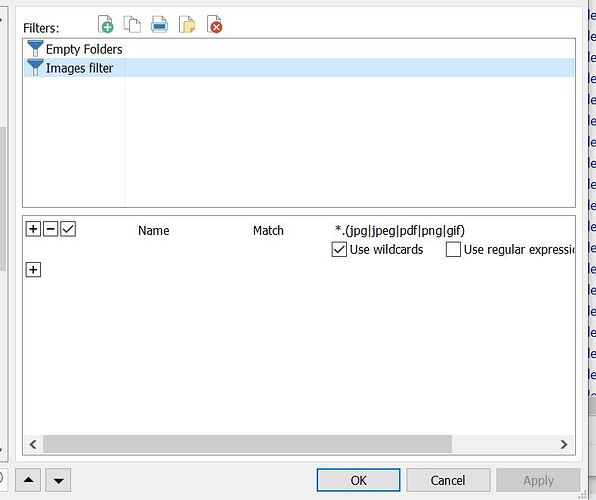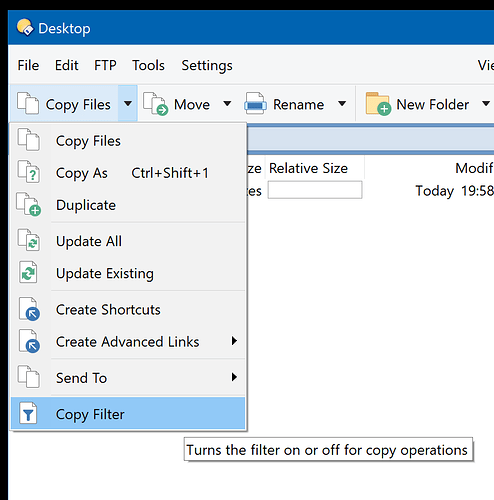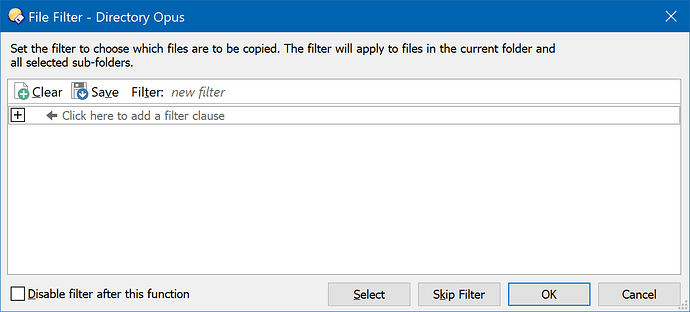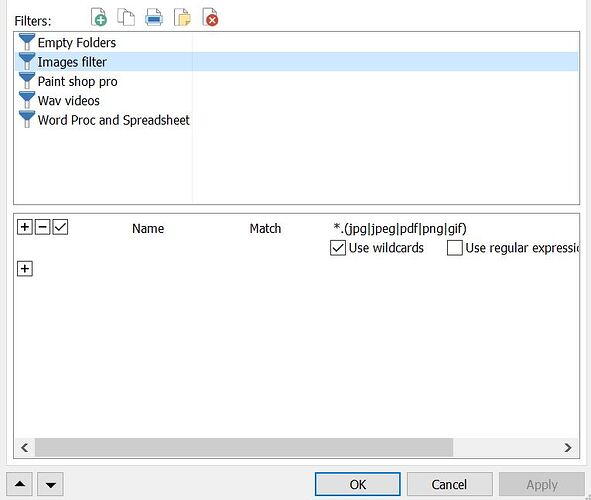See title. Don't know what else to describe.
If you want to copy everything on D:\ to E:\ then:
- Open a dual display lister with D:\ on the left and E:\ on the right.
- Select everything on D:\.
- Click "Copy Files".
Beautiful and simple. Thanks.
Hmmm .... ? ..... Just prior to launching the Copy, I clicked on Filter hoping that it will only copy files defined by that filter of various image types. However, as the copying proceeded I noted that .wmv, .pspimage. etc. type files were being copied as well. I aborted the Copy and checked -- sure enough, the unwanted files were being copied as well.
What did I do wrong?
What did you set the filter to?
(You can add images to posts directly, just drag or paste them into the post editor. No need to host them off-site.)
The filter looks like it should work. But that's the Preferences dialog, not the Copy Filter dialog. Was it definitely selected when you did the copy?
I don't know. When I click Filter it simply disappears leaving me to assume it was selected.
To make sure we're talking about this correct thing, you should be clicking Copy Files > Copy Filter (if it isn't on already):
Then, the next time you click the Copy Files button to do the actual copying, you would be prompted to define the filter:
That's where you'd need to select your Images filter (or define something similar, depending on what you want at the time).
If it's still not working, please post a screenshot of the File Filter dialog, and of some files that got copied and shouldn't have.
I will try that all again in sequence and let you know one way or other. Till then I have spouse's birthday to prepare for. She'll be 78 tomorrow.
Best wishes to her!
... and a big piece of cake for the rest of us! 
Ha! You must be peeking. This 80 year old made a white cake (out of a box) and added a couple huge tablespoons of crushed walnuts. We both couldn't resist and dove into it early.
Thanks for that.
As to the copying I can't get things to repeat. First, I defined a few more filters.
Next, I vary how I click the Copy Files menu item. I thought I found a difference when I first clicked the pulldown arrow -- pulldown, select Filter, then pulldown, select Copy Files. At times I'll do this and the Filter menu will appear. When it does, however, the only filter item available is the first one I created, the Images filter. Most other times the copying proceeds and yes, the Images filter is being used.
At other times I'll click to the left of the pulldown button and the copying proceeds, with (or without) giving me the Filter menu.
In all cases, however, the Images filter is used. It seems to be "sticky".
Just so you know, to make life easier, I created a very small folder of sub folders and a mix of filetypes, some 7 files total. So checking out a test, then deleting the result takes very little time.