How can I select "Edit / Copy filenames .." (as URI) from an empty directory (in this case an empty root)? .. see screen shot.
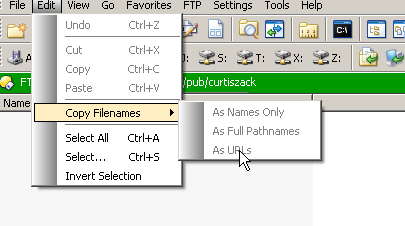
Open the Customize dialog, then copy the "As URLs" command and paste it with a new name, then change the function from
Clipboard COPYNAMES=urlto
Clipboard COPYNAMES=url,pathCopy filenames is for copying the names of selected files/folders. If you're viewing an empty folder (or don't have anything selected) then it'll be greyed out.
If you want to copy the current folder's path to the clipboard, as a normal path, then this button is the nicest way to do it.
If you want to copy the current folder's path to the clipboard as a URI then you can do that by right-clicking the "hot path" for the folder, just above the file list, (or the breadcrumbs bar, or a folder tab's label), then use the "Copy filenames" commands. I don't think the commands are in the right-click context menus by default but they're easy to add. If you want to, copy what's in the Edit > Copy Filenames menu into the All Folders filetype's context menu.