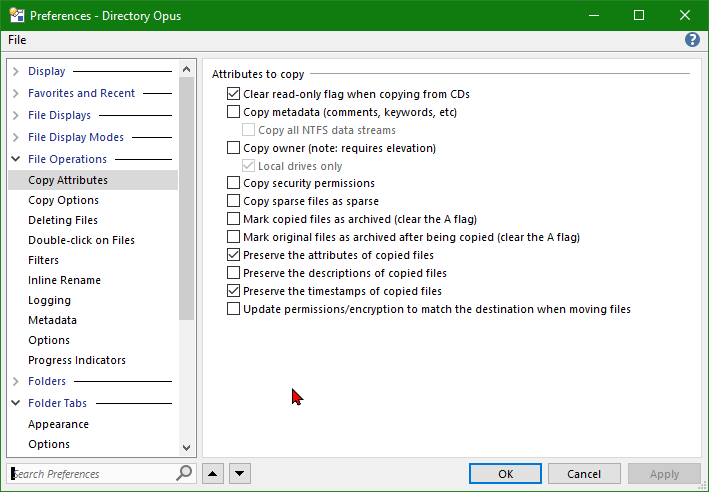I would like to copy some folders containing Word documents to a flash drive without the Modified date automatically changing to the current date. I'm cleaning up folders, and the modified date helps me find "old" folders.
Jim
Make sure Preferences / File Operations / Copy Attributes / Preserve the timestamps of copied files is turned on.
Preserve the timestamps of copied files is turned on.
Preserve the attributes of copied files is also turned on.
Last answer may not be clear. They were turned on before my post, so still have the problem.
Jim
What happens if you copy a file to the flash drive with Explorer?
Thanks. Using Explorer to copy folders from Documents to a flash drive works ok; I tried again using DOpus, and was successful. Really don't know what happened earlier.
Jim
Were you adding files to existing folders, rather than creating new folders that didn't exist before? That can result in different behavior.
(It may also depend on the filesystem the destination device is using.)
I was creating new folders, but tried adding a file to an existing folder. I no longer have that problem. I'm stumped! Fortunately, the problem disappeared. I was copying Word documents.
Jim
Hi Leo,
I have this same problem. When I drag and drop files or folders from my C: drive to an external USB drive (D:), the displayed dates on the D:\ drive change to today's date rather than retaining the original dates of the source files from my C:\ drive. How do I copy and retain the original dates on the files on the D:\ drive?
If the dates on files (not just folders) are changing when copied, even though "preserve the timestamps of copied files" is on, and you dragged from one Opus window to another, then I suspect the destination drive doesn't allow timestamps to be set, or something is modifying the files in some way after they've been copied.
Thanks Leo.
"something is modifying the files in some way after they've been copied" is an interesting point. The external drive I am copying to is encrypted by a company-provided program, so that may be what is causing this issue. In any case, it plays hell with backing up files to the external drive because the source files's modified date gets changed to the current date whenever the backup occurs.
In a way, it's nice to know that DOpus is not causing the issue.