Something I do everyday, copy a smaller version of an image, inline to an email.
I am using v11, I know there is a Clipboard COPYIMAGE command in v13 now, however this is still useful to me, because if I am working on a 4k animation, I hit 'ctrl+alt+c' to copy the image data as say 25% size to paste into an email to clients. I had been using nircmd to replace the missing command in Opus, that can be swapped out if using Opus 13 with Clipboard COPYIMAGE
*also might be useful to people, I use a utility 'hotkeyp' for many things, but one useful thing it does is pop up a message that can be timed off. I use this in a lot of commands to remind me of the hotkeys and what I am doing! That is this line:
/HK\HotkeyP -show text 2200 Image Copied to clipboard.
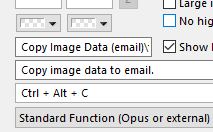
//convert to smaller image jpg temporary.
@firstfileonly
//do a dropdown for conversion percentage (small for email)
@set size={dlgstring|% Size of image in email?|50}
Image CONVERT=jpg PERCENT = {$size} PRESERVEASPECTRATIO QUALITY=90 HERE AS "tempImage.jpg"
Select NONE
Select "tempImage.jpg"
/NIR/nircmd.exe clipboard copyimage {filepath$}
delete "tempImage.jpg"
/HK\HotkeyP -show text 2200 Image Copied to clipboard.
Version using Opus clipboard command (without nircmd.exe and hotkeyp.exe)
//convert to smaller image jpg temporary.
@firstfileonly
//do a dropdown for conversion percentage (small for email)
@set size={dlgstring|% Size of image in email?|50}
Image CONVERT=jpg PERCENT = {$size} PRESERVEASPECTRATIO QUALITY=90 HERE AS "tempImage.jpg"
Select NONE
Select "tempImage.jpg"
Clipboard COPYIMAGE
delete "tempImage.jpg"