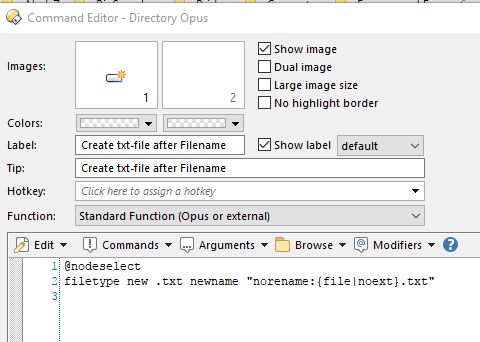Thanks.
I am afraid it doesn't work. I changed the menu item to read just..
@nodeselect
filetype new .txt
but frankly, I am not sure if it all okay the way I do it.
The other day Windows 10 tried to install the 1709 update, which failed repeatedly (for reasons that are unclear to me, BSOD). So Windows restored the previous version. I believe I am not the only one facing a failing update.
It could be (just a wild guess) it has something to do with this update.
Anyway, the instruction in my first post, when you were to select files and use this 'instructions', will then be new files created with .txt extension, right under the selected files, at your end ?
p.s.
oh btw I just restored a Opus backup, to see if that one would be, but .. bad luck.. it doesn't work.
a day later - just to let you know.
The registry entry
HKEY_CURRENT_USER\Software\Microsoft\Windows\CurrentVersion\Explorer\FileExts.txt\OpenWithProgids
kept up showing a different (previously used) editor than the one I use for .txt files and have associated with.
The 'previous' editor, I uninstalled using an advanced uninstaller - removing registry entries, etc.
Folders that referred to the previous editor were removed, but the moment I re-assigned .txt to my current editor, the previous one showed up.
I had to 'crawl' thru the registry removing all references.
Anyway, copy paste filename as .txt now works again.
Thanks