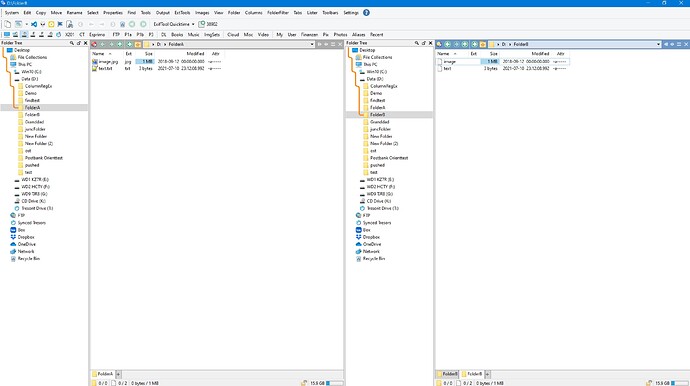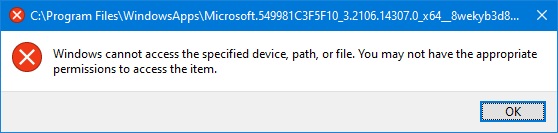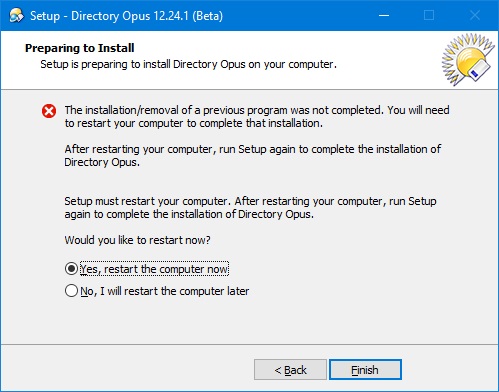This will work in 12.24:
function OnClick(clickData) {
var cmd = clickData.func.command;
cmd.deselect = false;
cmd.ClearFiles();
cmd.AddFile('D:\\FolderA\\image.jpg');
cmd.RunCommand('Copy TO="D:\\FolderB"');
}
In 12.24.1, the extension will be missing: D:\FolderB\image.
<?xml version="1.0"?>
<button backcol="none" display="both" label_pos="right" textcol="none">
<label>New Button</label>
<icon1>#newcommand</icon1>
<function type="script">
<instruction>@script JScript</instruction>
<instruction>function OnClick(clickData) {</instruction>
<instruction> var cmd = clickData.func.command;</instruction>
<instruction> cmd.deselect = false;</instruction>
<instruction />
<instruction> cmd.ClearFiles();</instruction>
<instruction> cmd.AddFile('D:\\FolderA\\image.jpg');</instruction>
<instruction> cmd.RunCommand('Copy TO="D:\\FolderB"');</instruction>
<instruction>}</instruction>
</function>
</button>