Often I want to copy a folder from one place to another but without its content. It may be surprising that I need to do this, and indeed the reasons I want to do it vary and happen often enough that I notice how awkward it is. Usually what I end up doing is just coping the whole folder and then going to the destination and deleting the content that was also copied. Of course if the folder is large I wouldn't want to use that method (especially if the destination device was slow such as a USB drive). So in that case I usually just create the folder manually at the destination by typing the folder name. Not only is that a pain, but I'm prone to making typographical errors in situations like that. Is there any way of automating an operation like this without copying a whole bunch of files or folders that I don't actually want?
Yes there is.
If you open the utility panel in the Find mode and switch to the Advanced tab, you can create a new find filter like the one indicated below in the screen shot. In my example the folder (D:\Test Folder\Source) doesn't matter other than for testing your filter, what does matter is you have the filter set to process folders only. Save that filter giving it a name you want (I named mine Folders Only).
Then close the utility panel and put Opus into customize mode. Create a new button set up like the second screen grab. Exit customize mode, set up a dual lister, select the folders in the source, run your button, and only the folder structure should be copied from the source to the destination.
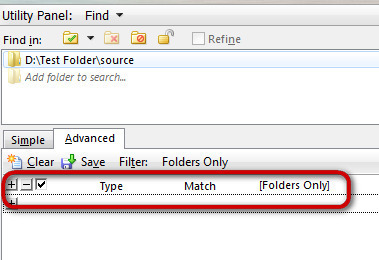
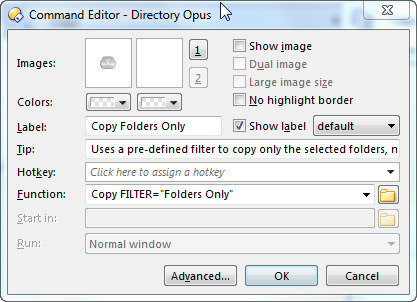
Buttons & Toolbars: Recreate Empty Directory Structure 
Thanks John, I believe I will find that useful. Actually though what I really wanted was something that would copy just the folder itself with no content, not even the subfolders. If I understood you correctly, your button would copy the selected folder as well as all its subfolders, just leaving out the actual files. I admit, it would be pretty quick to just use your button and then delete the unwanted folders. (Much faster than copying and deleting all the files as well). So if nobody suggests a button to do what I want, I'll just create a button like you did 
~Paul
So what you mean is, if you're currently in C:\Moo\Cow, you want to click a button and automatically create a folder called "Cow" in the destination?
[quote="pmennen"]Thanks John, I believe I will find that useful. Actually though what I really wanted was something that would copy just the folder itself with no content, not even the subfolders. If I understood you correctly, your button would copy the selected folder as well as all its subfolders, just leaving out the actual files. I admit, it would be pretty quick to just use your button and then delete the unwanted folders. (Much faster than copying and deleting all the files as well). So if nobody suggests a button to do what I want, I'll just create a button like you did 
~Paul[/quote]
The thread I linked to has both types of button. One which creates empty folders in the destination with the same names as the selected folders in the source. Another which copies the selected folders to the destination, including sub-folders and excluding all files.
(Unless you want what Jon suggests, which is slightly different but easy to make if you start from the first button in the thread I linked.)
hi all. last night before going to bed i had thought about this problem and i couldnt figure it out (because i am a Dopus newbie and never read the full DO10 docs because ..etc..). i was confident that a solution or work-around (e.g. with Copy Filters) would exist. and now we learn that leo had already created a detailed, very fine thread on this topic.
i am amazed over again by the Dopus capabilities and its support!
I dont need the button .. but the topic and its realization with Dopus is very instructive to understanding Dopus raw commands and .. capabilities.
thanks.