In the Script Dialog Editor, if you select any property Name (not Value) which is not grayed-out and then press Delete, Opus will crash immediately:
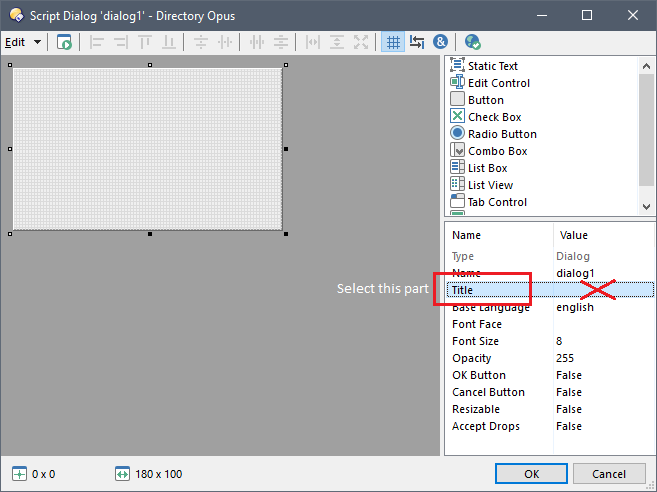
(The crash won't happen if the Value part of the property is focused.)
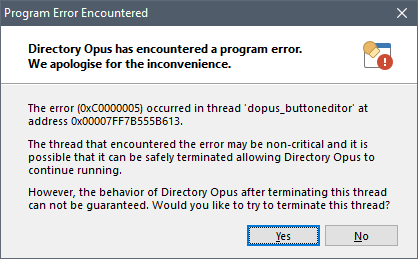
In the Script Dialog Editor, if you select any property Name (not Value) which is not grayed-out and then press Delete, Opus will crash immediately:
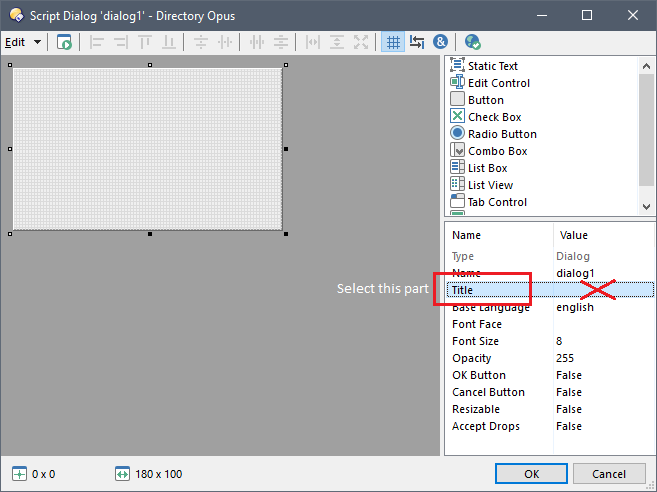
(The crash won't happen if the Value part of the property is focused.)
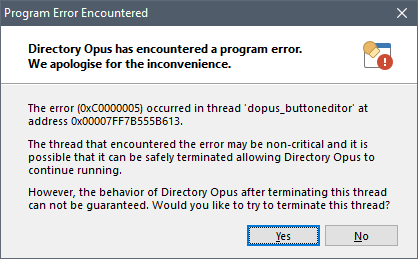
Thanks for finding & reporting this. We have fixed it for the next update.
I've just encountered another crash case in the Dialog Editor upon hitting the Delete key.
This time the crash happens upon hitting the Delete key on a multi-line Content property on the controls which have them, such as the Combo Box or List Box.
To reproduce the crash do the following:
So TL;DR: in a single-line property fields the Delete key successfully clears the content, but in a multi-line property fields crash occurs.
This has been fixed for the next update.
Thanks for reporting it!