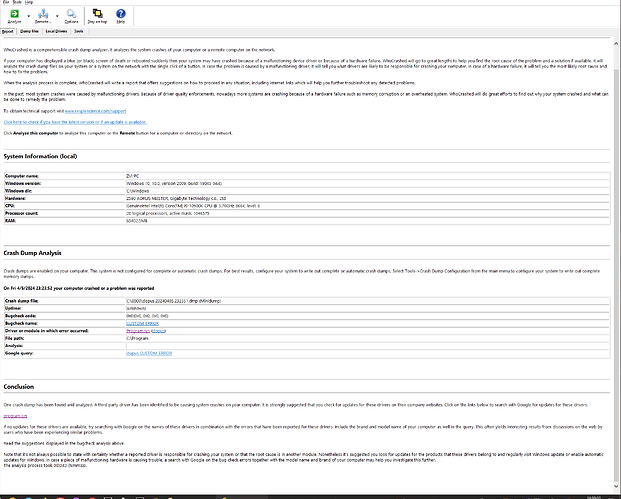Crashed a few times today for no reason. (13.4.8 (Beta) x64 Build 8867) Here's the !analyze -v report:
This dump file has an exception of interest stored in it.
The stored exception information can be accessed via .ecxr.
(4898.6b6c): Access violation - code c0000005 (first/second chance not available)
For analysis of this file, run !analyze -v
ntdll!NtWaitForSingleObject+0x14:
00007ffb`262cd064 c3 ret
0:044> !analyze -v
KEY_VALUES_STRING: 1
Key : AV.Fault
Value: Execute
Key : Analysis.CPU.mSec
Value: 2968
Key : Analysis.Elapsed.mSec
Value: 3827
Key : Analysis.IO.Other.Mb
Value: 0
Key : Analysis.IO.Read.Mb
Value: 0
Key : Analysis.IO.Write.Mb
Value: 0
Key : Analysis.Init.CPU.mSec
Value: 233
Key : Analysis.Init.Elapsed.mSec
Value: 8992
Key : Analysis.Memory.CommitPeak.Mb
Value: 184
Key : CLR.BuiltBy
Value: NET481REL1LAST_C
Key : CLR.Engine
Value: CLR
Key : CLR.NOSOS
Value: 1
Key : CLR.Version
Value: 4.8.9232.0
Key : Failure.Bucket
Value: BAD_INSTRUCTION_PTR_NOSOS_c0000005_msi.dll!Unloaded
Key : Failure.Hash
Value: {527eabc7-0bcf-c433-1f8c-2d0f4b34c905}
Key : Timeline.Process.Start.DeltaSec
Value: 9544
Key : WER.OS.Branch
Value: vb_release
Key : WER.OS.Version
Value: 10.0.19041.1
Key : WER.Process.Version
Value: 13.4.8.0
FILE_IN_CAB: dopus.20240411.091530.dmp
APPLICATION_VERIFIER_FLAGS: 0
CONTEXT: (.ecxr)
rax=0000017a74e32b30 rbx=00000040b0ddef00 rcx=0000017a74e32b30
rdx=0000000000000000 rsi=0000000000000000 rdi=0000017a7d94eee0
rip=00007ffaffdb39a0 rsp=00000040b0ddea08 rbp=00000040b0ddeb10
r8=00000040b0ddeee8 r9=0000000000000001 r10=0000000000008000
r11=00000040b0ddee30 r12=0000000000000000 r13=00000040b0ddf140
r14=0000000000000000 r15=00000040b0dff240
iopl=0 nv up ei pl zr na po nc
cs=0033 ss=002b ds=002b es=002b fs=0053 gs=002b efl=00010246
msi!MsiOpenDatabaseW:
00007ffaffdb39a0 48895c2410 mov qword ptr [rsp+10h],rbx ss:00000040b0ddea18=0000000000000000
Resetting default scope
EXCEPTION_RECORD: (.exr -1)
ExceptionAddress: 00007ffaffdb39a0 (msi!MsiOpenDatabaseW)
ExceptionCode: c0000005 (Access violation)
ExceptionFlags: 00000000
NumberParameters: 2
Parameter[0]: 0000000000000008
Parameter[1]: 00007ffaffdb39a0
Attempt to execute non-executable address 00007ffaffdb39a0
PROCESS_NAME: dopus.exe
EXECUTE_ADDRESS: 7ffaffdb39a0
FAILED_INSTRUCTION_ADDRESS:
msi.dll!Unloaded+239a0
00007ffa`ffdb39a0 48895c2410 mov qword ptr [rsp+10h],rbx
ERROR_CODE: (NTSTATUS) 0xc0000005 - The instruction at 0x%p referenced memory at 0x%p. The memory could not be %s.
EXCEPTION_CODE_STR: c0000005
EXCEPTION_PARAMETER1: 0000000000000008
EXCEPTION_PARAMETER2: 00007ffaffdb39a0
ADDITIONAL_DEBUG_TEXT: SOS.DLL is not loaded for managed code. Analysis might be incomplete
STACK_TEXT:
00000040b0ddea08 00007ff6c35b8e45 : 0000000000000000 0000000000000000 0000000000000000 0000000000000000 : msi!MsiOpenDatabaseW
00000040b0ddea10 00007ff6c35b98f6 : 02aaaaaaaaaaaaaa 0000017a7d94e230 ffffffffffffffff 00007ff600000000 : dopus!XMLDeleteAllNodeAttributes+0x7f7ac5
00000040b0ddeed0 00007ff6c35da4e9 : 0000017a7d94e250 0000017a73b50000 00000040b0dff240 0000000000000000 : dopus!XMLDeleteAllNodeAttributes+0x7f8576
00000040b0dff1d0 00007ff6c392e7e2 : 0000000000000000 0000000000000000 0000017a73b50000 0000017a11a148c0 : dopus!XMLDeleteAllNodeAttributes+0x819169
00000040b0dff410 00007ffa513c23f4 : 0000017a73001610 00000040b0dff401 0000000000000001 0000000000000001 : dopus!GetCompileDateAsSystemTime+0xec052
00000040b0dffb20 00007ffa5149862e : 0000017a725ea900 0000000000000000 0000000000000000 0000000000000000 : dopuslib!IsWow64+0x34
00000040b0dffb50 00007ffb25407344 : 0000000000000000 0000000000000000 0000000000000000 0000000000000000 : dopuslib!DummyDllFunctionToAvoidSymbolConfusion+0xd226e
00000040b0dffb80 00007ffb262826b1 : 0000000000000000 0000000000000000 0000000000000000 0000000000000000 : kernel32!BaseThreadInitThunk+0x14
00000040b0dffbb0 0000000000000000 : 0000000000000000 0000000000000000 0000000000000000 0000000000000000 : ntdll!RtlUserThreadStart+0x21
SYMBOL_NAME: msi.dll!Unloaded+239a0
MODULE_NAME: msi
IMAGE_NAME: msi.dll
STACK_COMMAND: ~44s; .ecxr ; kb
FAILURE_BUCKET_ID: BAD_INSTRUCTION_PTR_NOSOS_c0000005_msi.dll!Unloaded
OS_VERSION: 10.0.19041.1
BUILDLAB_STR: vb_release
OSPLATFORM_TYPE: x64
OSNAME: Windows 10
FAILURE_ID_HASH: {527eabc7-0bcf-c433-1f8c-2d0f4b34c905}
Followup: MachineOwner