Description / Features:
- Command script that creates '.bak' backups for any number of selected files.
- Can be used directly on a button or as User Command with optional arguments.
- If a .bak already exists for a file, it will create .bak2, .bak3 and so on.
- Works even if each selected file has a different number of .baks already
- Allows changing .bak extension to anything
- Also has a 'restore' mode which will use the selected backup file to replace the non-bak file.
Example Result:
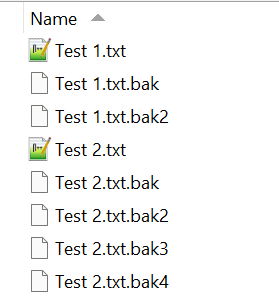
Variable Options
backupExtension - For setting the base extension for the backup files
doRestore - If set to true (or if using command argument below), it will restore based on the selected file instead of making a backup.
Optional Command Arguments For Above Variables:
BACKUP_EXTENSION(String value)RESTORE(Switch argument, activates if included, no value needed)
How Restore Mode Works:
- The script will take the selected .bak file (or whatever set extension), find the corresponding file name without the .bak extension and delete it, then replace it with the selected .bak file.
- The selected backup file must have a base extension matching backupExtension or its argument.
- The replaced/deleted file will go into the recycle bin, assuming you have the option in the Opus preferences for "Delete to recycle bin where possible" enabled (which I believe is default anyway).
User Command Arguments template:
RESTORE/O/S,BACKUP_EXTENSION/O
Example Button Usage: The below example is what I have assigned to a button for the script. It uses restore mode while clicked when the shift key is held down. It also changes the button label based on whether the shift key is held down (The label being ".bak" by default and ".bak (Restore)" if it is held down). I have the script set to a user command called "Make_bak" but the name doesn't matter.
@label:KeyDown("shift") ? ".bak (Restore)" : ".bak"
@keydown:shift
Make_bak RESTORE BACKUP_EXTENSION=".bak"
@keydown:none
Make_bak BACKUP_EXTENSION=".bak"
How to Install (Easy Way):
- Download the User Command .dcf file here:
Make_bak.dcf (14.9 KB) - Open the Customize Menu > "User Commands" Tab
- Drag the file into the list of user commands. Or use the 'Import' button to import the file.
How to Install Manually:
Copy the script below to a new User Command via the Command Editor window. Be sure to set it as Script Function using JScript, and to set the Argument Template.
The Script:
// Button / User Command script that creates '.bak' backups for any number of selected files or folders. If a .bak already exists for an item, it will create .bak2, .bak3 and so on. Also has an argument option to restore a file.
// By ThioJoe
// Updated: 7/2/24
// Argument Template:
// RESTORE/O/S,BACKUP_EXTENSION/O
// Example usages of arguments:
// Make_bak BACKUP_EXTENSION=".bak"
// Make_bak RESTORE
// Make_bak BACKUP_EXTENSION=".backup" RESTORE
function OnClick(clickData) {
// You can change the backup extension base string to be whatever you want here. Must include period.
// Default = '.bak'
// > Optional Argument Name: BACKUP_EXTENSION (string value)
var backupExtension = '.bak';
////////////////////////////////////////////////////////////////////////
// With this set to true (or if argument is used), the highest numbered .bak for the selected file will replace the main file
// Note: Selected backup file to restore from must match the base backupExtension variable. (It's ok if it's numbered, for example if backupExtension is '.bak' you can still restore a '.bak4' file.
// > Optional Argument Name: RESTORE (Switch, no value needed)
var doRestore = false;
// -----------------------------------------------------------------------
// Parse optional arguments if they're there
if (clickData.func.args.got_arg.RESTORE) {
doRestore = true;
//DOpus.Output("Received RESTORE switch argument");
}
if (clickData.func.args.got_arg.BACKUP_EXTENSION) {
//Validate argument value
argString = String(clickData.func.args.BACKUP_EXTENSION);
if (argString.charAt(0) == ".") {
backupExtension = argString;
} else {
backupExtension = "." + argString;
DOpus.Output("WARNING: BACKUP_EXTENSION argument did not include a period so one was added. Got argument: " + argString);
}
//DOpus.Output("Received BACKUP_EXTENSION argument: " + String(clickData.func.args.BACKUP_EXTENSION));
}
function createBak(item) {
// Create item object of selected file or folder
var selectedItem = item;
// Get name of selected file or folder
//var selectedItemExt = String(selectedItem.ext);
//var selectedItemNameStem = String(selectedItem.name_stem);
//DOpus.Output("Processing: " + selectedItem.name);
var lastBakNum = getLastBakNum(item);
//DOpus.Output("LastBakNum: " + lastBakNum);
// If there is no already existing .bak or .bak# of the selected item, create them
var commandString;
if (lastBakNum == 0) {
commandString = 'Copy DUPLICATE "' + selectedItem + '" AS *' + backupExtension;
//DOpus.Output("Running command: " + commandString);
clickData.func.command.RunCommand(commandString);
} else {
var newBakNum = lastBakNum + 1;
commandString = 'Copy DUPLICATE "' + selectedItem + '" AS *' + backupExtension + newBakNum;
//DOpus.Output("Running command: " + commandString);
clickData.func.command.RunCommand(commandString);
}
}
function restoreBak(item) {
// Create a FileSystemObject
var fso = new ActiveXObject("Scripting.FileSystemObject");
// Get the full name of the selected .bak file
var selectedBakFullName = String(item.name);
// Determine the base name of the original file by removing the .bak or .bak# extension
var originalFileName;
var baseNameRegex = new RegExp('^(.+)' + backupExtension.replace('.', '\\.') + '(\\d*));
//DOpus.Output("baseNameRegex: " + baseNameRegex);
var match = selectedBakFullName.match(baseNameRegex);
if (match) {
originalFileName = match[1];
} else {
// Show error dialogue if the selected file is not a valid .bak file
DOpus.Dlg.Request("Error: The selected file (" + selectedBakFullName + ") does appear to match the selected backup extension: " + backupExtension, "OK");
return;
}
// Determine the paths for the selected .bak file and the original file
var bakFilePath = String(clickData.func.sourcetab.path) + '\\' + selectedBakFullName;
var originalFilePath = String(clickData.func.sourcetab.path) + '\\' + originalFileName;
if (fso.FileExists(bakFilePath)) {
if (fso.FileExists(originalFilePath)) {
// Delete the original file if it exists
var commandString = 'Delete QUIET "' + originalFilePath + '"';
//DOpus.Output("Running command: " + commandString);
clickData.func.command.RunCommand(commandString);
}
// Rename the .bak file to the original file name
commandString = 'Copy DUPLICATE "' + bakFilePath + '" AS "' + originalFileName + '"';
//DOpus.Output("Running command: " + commandString);
clickData.func.command.RunCommand(commandString);
} else {
DOpus.Output("Backup file does not exist: " + bakFilePath);
}
}
function getLastBakNum (item) {
// Create a FileSystemObject
var lastBakNum = 0;
var selectedItemFullName = String(item.name);
var fso = new ActiveXObject("Scripting.FileSystemObject");
// Get the parent folder of the selected item
var parentFolder = fso.GetFolder(clickData.func.sourcetab.path);
var files = new Enumerator(parentFolder.Files);
var subfolders = new Enumerator(parentFolder.SubFolders);
// Combine files and folders into a single array
var items = [];
while (!files.atEnd()) {
items.push(files.item());
files.moveNext();
}
while (!subfolders.atEnd()) {
items.push(subfolders.item());
subfolders.moveNext();
}
// Go through filenames in folder, if any contains itemFullName.bak, check if # at end is larger than current, if so record into lastBakNum
for (var i = 0; i < items.length; i++) {
var currentItem = items[i];
var currentItemName = String(currentItem.Name);
//DOpus.Output("Checking existing item: " + currentItemName);
// Checks if stem of currently scanned item is same as selected item with .bak added
var theoreticalBakName = selectedItemFullName + backupExtension;
var theoreticalBakNameLength = theoreticalBakName.length;
// Checking if the currently scanned item is already a .bak item of the selected item or folder
// By checking if scanned item contains selected item name + bak, from beginning
if (currentItemName.substr(0, theoreticalBakNameLength) == theoreticalBakName) {
//DOpus.Output("Found backup match: " + currentItemName);
// Checks if extension is .bak or .bak*
if (currentItemName.length == theoreticalBakNameLength) {
if (lastBakNum == 0) {
lastBakNum = 1;
}
//DOpus.Output("Setting lastBakNum to 1");
} else {
// Gets text or number after ".bak", which should be a number
var extEnding = currentItemName.substr(theoreticalBakNameLength);
// Checks if anything after .bak is not a number
if (!isNaN(extEnding)) {
// Parse the ending number into an integer in base 10
var extEndingNum = parseInt(extEnding, 10);
// Only update lastBakNum if it is the largest .bak # found so far
if (extEndingNum > lastBakNum) {
lastBakNum = extEndingNum;
//DOpus.Output("Updating lastBakNum to: " + lastBakNum);
}
}
}
}
}
return lastBakNum;
}
// Get data about selected items
var allSelectedItems = clickData.func.sourcetab.selected;
var enumSelectedItems = new Enumerator(allSelectedItems);
// Runs the main function for each selected item
enumSelectedItems.moveFirst();
while (!enumSelectedItems.atEnd()) {
var currentItem = enumSelectedItems.item();
// Whether to restore files or create backup based on argument switch
if (doRestore === true) {
restoreBak(currentItem);
} else {
createBak(currentItem);
}
enumSelectedItems.moveNext();
}
}
Changes:
- 5/21/24: Updated to now work with folders. Also it should work with multiple panes open.
- 7/2/24: Added restore functionality. Added optional command arguments for backup extension and restore mode.