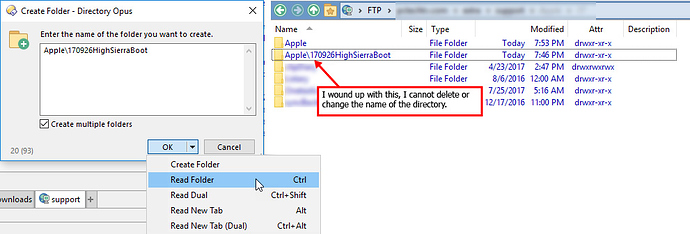I wanted to have a button that could create a folder on my ftp with the same helpful dialog as the Opus Create Folder dialog. I want the features it has like multiple folders and using syntax that can create nested folder then moving in to them. I came up with this.
CreateFolder
SetAttr CHMOD 777 *
It worked fine when creating a single folder. The problem is when I tried to use a feature that is possible with a standard (Windows) folder I ended up with this (pic). I cannot delete or change the name of the folder name it created. Deleting or changing the name is not what I need help with I know how to do that via my web server (wanted to state what it creates). The important part I how in the code to create the folder is the CHMOD 777, this is what I need to add to most folders I create. Is this possible with the helpful Opus Create Folder dialog? If so what is the syntax? Thanks