I frequently need to create a folder structure for a new customer. I would like to use an Opus button to do this. The first folder is the customer name, (entered using CreateFolder {dlgstringS}). Within this are four folders, always the same name. Within one folder there are 6 sub folders, again standard names and within 2 of the others there are 4 sub folders (standard names).
The efforts I've tried have stumbled because the customer name folder isn't known until I enter it as the first part of the process.
Any help would be much appreciated.
This should get you started.
@set dir = {dlgstring|Enter customer name}
createfolder ".\{$dir}\Subfolder 1\Sub Subfolder 1a"
createfolder ".\{$dir}\Subfolder 1\Sub Subfolder 1b"
createfolder ".\{$dir}\Subfolder 1\Sub Subfolder 1c"
createfolder ".\{$dir}\Subfolder 2"
createfolder ".\{$dir}\Subfolder 3"
createfolder ".\{$dir}\Subfolder 4"
Adding the READAUTO=no argument to each of the CreateFolder commands avoids a potential problem with the current folder changing after each command:
@set dir = {dlgstring|Enter customer name}
createfolder READAUTO=no ".\{$dir}\Subfolder 1\Sub Subfolder 1a"
createfolder READAUTO=no ".\{$dir}\Subfolder 1\Sub Subfolder 1b"
createfolder READAUTO=no ".\{$dir}\Subfolder 1\Sub Subfolder 1c"
createfolder READAUTO=no ".\{$dir}\Subfolder 2"
createfolder READAUTO=no ".\{$dir}\Subfolder 3"
createfolder READAUTO=no ".\{$dir}\Subfolder 4"
(I'm not sure if it's actually needed but it doesn't hurt to use it!)
[quote="JohnZeman"]This should get you started.
@set dir = {dlgstring|Enter customer name}
createfolder ".\{$dir}\Subfolder 1\Sub Subfolder 1a"
createfolder ".\{$dir}\Subfolder 1\Sub Subfolder 1b"
createfolder ".\{$dir}\Subfolder 1\Sub Subfolder 1c"
createfolder ".\{$dir}\Subfolder 2"
createfolder ".\{$dir}\Subfolder 3"
createfolder ".\{$dir}\Subfolder 4"[/quote]
Thanks John but it doesn't quite do what's required. The attached im,age shows the results of the code. The subfolders need to reside in the Main "Phil" folder.
"I did try altering the code but my changes didn't work and produced error messages
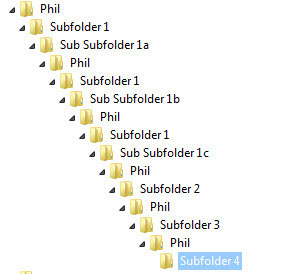
Excellent guys!
Leos changes made it work like a dream.
You guys rock!
The NAME argument for CreateFolder is actually a /M argument which means it can take multiple values, so you could alternatively have:
@set dir = {dlgstring|Enter customer name}
createfolder ".\{$dir}\Subfolder 1\Sub Subfolder 1a" ".\{$dir}\Subfolder 1\Sub Subfolder 1b" ".\{$dir}\Subfolder 1\Sub Subfolder 1c" ".\{$dir}\Subfolder 2" ".\{$dir}\Subfolder 3"
(the createfolder command is all one line)