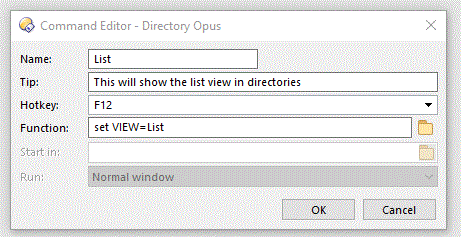Can I and is it possible to create a new tool box here? See image.
It is to be like the Details and Thumbnails display box. But the tool box will display the List view for folders. Can I also create a hotkey as ctrl+q for it?
Can I and is it possible to create a new tool box here? See image.
It is to be like the Details and Thumbnails display box. But the tool box will display the List view for folders. Can I also create a hotkey as ctrl+q for it?
See Editing the Toolbar in the manual.
The View menu just to the left of those buttons contains an item for List mode which can duplicate to create a top-level button.
I am sorry, but this is not happening. I am supposed to get this tool image:
The above image shows the default toolbars in Customize mode. once you are there all toolbars become editable. To add a pre-defined button (one with a command already assigned to it), locate the desired command on the Commands tab of the Customize dialog, then drag and drop it to the toolbar.
The only tool bar image I have is this:
What have I done wrong? I cannot get the List View to drag and drop?
I think it's because you are using the Light version of Directory Opus. Here is the same window for me. Notice the tabs on that window.
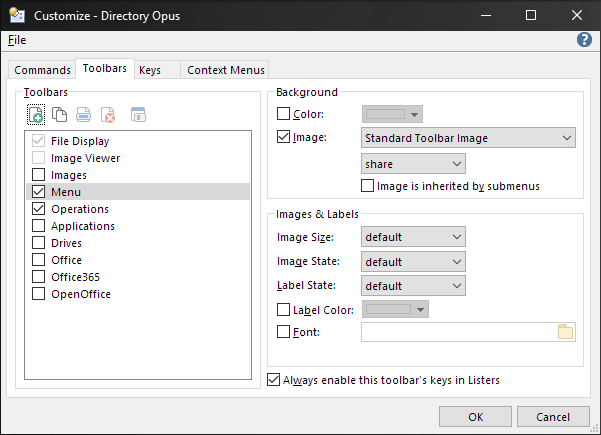
On the Light vs. Pro page, I think it must be part of the "Completely configure the user interface including the default toolbars, menus and icons" feature.
In the Light version, you can create your own additional (and initially blank) toolbar and add custom commands to it, but the two default toolbars are fixed and can't be edited.
(In the Pro version, they can all be edited.)
Yes, I purchased the lite version because I do not need all the bells and whistles.
Now I understand. I did create a toolbar and tried to add a hotkey to display list view for folders. I see there is no hot key for any of those views so it is impossible.
Of all the things to leave out of the lite version. If there was a 4th button next to Details, it would have been perfect for me. I am not paying another $50 to have just one button.
You can add a hotkey to any button that you create.
You can also make standalone hotkeys that run commands without needing extra toolbars or buttons.
Both are possible in the Light version.
We seem to be going around and around in circles here. OK. "A hotkey to display list view for folders". The F12 key is not being used. Please show me the step-by-step way to do this via the F12 hotkey?
Settings > Customize Toolbars > Keys.
Add a new lister hotkey.
Set it to run Set VIEW=List
Thank you. That finally worked. It took me a while to figure out what you meant by set it to run and how. It had to go in the Function box.