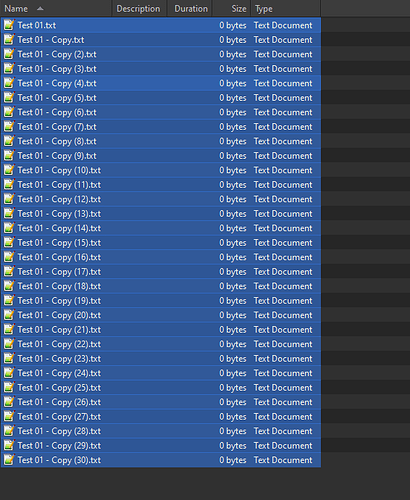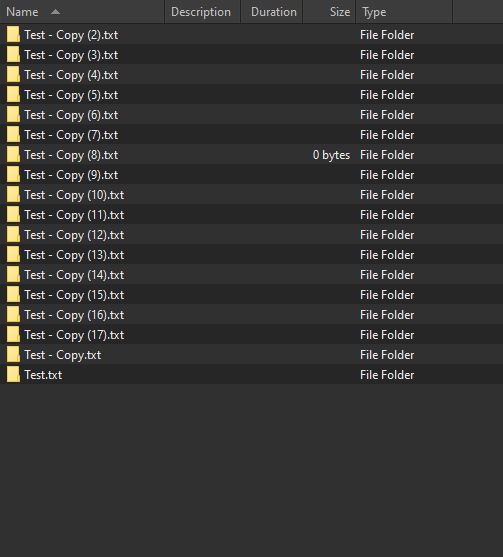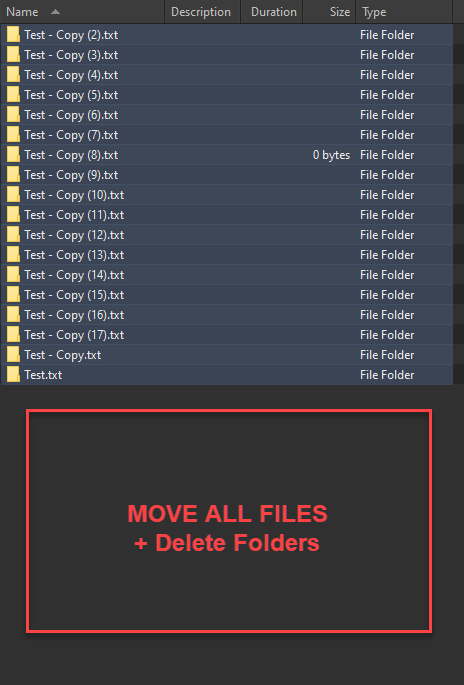Is there a way to create multiple folders from files by selecting them?
I would like to select all the files and automatically put them into their folders separately.
What rule do you want to use for deciding which folder to put each file in? The same name as the file? The same name minus the extension? Or something else?
Yeah, the same names as the files except the extension.
There are a few ways to do that. This is the one I would use:
Rename PATTERN="*" TO="{name|noext}\*"
(See How to use buttons and scripts from this forum if needed.)
I created a button this way:
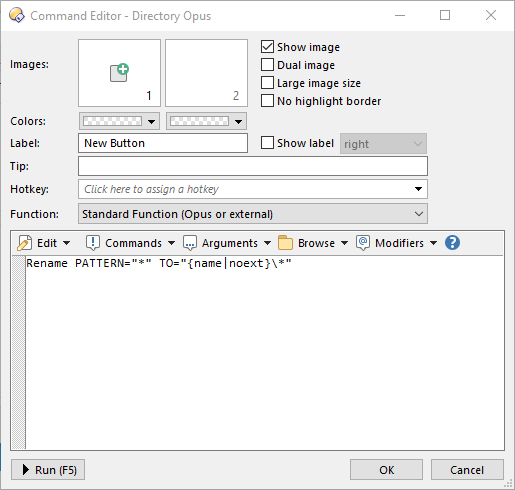
Looks like it's working, but the extension remains.
Also, is it possible to do the opposite? I mean, selecting all the folders with the files within, and move them into the first directory?
It works OK here. Which version of Opus are you using?
Version 12. But that's not a big deal, because I can bulk rename the folders later on. I was looking for the other solutions since I have a lot of files to move and I wanted to find a better way instead of doing it manually every time.
FileMenu tools is free and has a pack and unpack folder function. Unpack for example will delete the folder once it's contents are unpacked.
I prefer to find a way with Opus.
The command for extracting archives also works on folders, so you shouldn't need anything extra to do the reverse.
{name|noext} has been available for over a year - guess it's time to hit that update button. You are missing out on a lot of good stuff ![]()
Please link your account as well, if you've been using Opus for over a year.
The program I linked add the items to the context menu. They'll work with explorer or OPUS.
I have been using this little utility for a while with no issues
adds a menu to right click
You can do all of this using Opus. Let's stick to the topic the forum is about, unless there's no alternative or other tools do the job in a much better way (which isn't the case here).