[ul][li]Purpose:
This button will ask you for a folder name and a number:
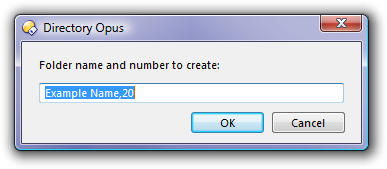
If you enter Example Name,20 as shown in the screenshot then the button will create 20 folders:
Example Name_001
Example Name_002
Example Name_003
...
Example Name_020
The button checks for existing folders so you can run it again to create several new folders:
Example Name_021
Example Name_022
Example Name_023
...
Example Name_040
[/li]
[li]Adding the button:
[ul][li]Download Create_Multiple_Folders.zip [/li][li]Extract the zip to get Create_Multiple_Folders.dcf. (This step is important. Don't just double-click the zip to enter it. Extract it.)[/li]
[li]Select Settings -> Customize in Opus[/li]
[li]Drag Create_Multiple_Folders.dcf on to your toolbar.[/li]
[li]Click OK in the Customize window.[/li][/ul][/li]
[li]Settings:
Edit the first line of the button if you want to change the default folder name or number of folders to create.
If you want to change the amount of padding -- so the first folder is numbered "1", "01", "0001" or whatever instead of the default "001" -- then find the line near the top where it says intPadTo = 3.
[/li]
[li]How it works:
The button prompts you for the folder name and number using Opus's {DlgStringS} and then passes your input to a simple VBScript which creates the folders.
The button uses the "Abusing" Rename Scripts to do other things with file info technique so that the VBScript is included in the button itself, instead of being in a separate .vbs file.[/li][/ul]
Here is a modified version which lets you specify a range of folder numbers to create. You tell it the start and end numbers and it creates everything in between (inclusive):

[ul][li]Create_Folder_Range.zip[/li][/ul]
I've uploaded fixes for both buttons as I found a problem in them which could cause unwanted folders to be created (or at least attempts to create them).
Please re-download the buttons if you grabbed them before seeing this.
Hi leo,
I think your modified version is very useful to me. Thanks.
Could you add the ability to choose the separator?
Instead of having the present format:
Example name,first number, last numberI wish I have this format:
Example name,separator,first number, last numberI have not enough knowledge in vbscript to do it myself.
Regards
Maybe i am wrong but i think i saw the "Create Multiple Numbered Folders"-feature in a Dopus tutorial video (or video guide). I cant remember which video it was. And if i am wrong, maybe it's an idea to integrate this feature in the standard "Create a new folder (Ctrl + N)" dialogue. That's neater than adding more and more buttons to the toolbar lol 