When creating a single folder using the command in the default toolbar it is obviously not possible to use special characters.
If instead I activate "Create multiple folders" I can insert them, either by writing or pasting the name of the folder containing the special characters and only when I create it does it display an error.
It should work. Which characters do you mean? How are you typing or pasting them?
With Multiple Folders mode, you can write names, simply from the keyboard, that contain : ; " ' *
If you deactivate it you cannot write them...
Most of those are not valid in file paths.
Exactly, but depending on whether I activate the option or not, I can write them...
If I try to write hello:hello when you create a single folder it fails and skips the disallowed characters.
However, if you activate multiple folders it no longer filters out prohibited characters
: and \\ are allowed in both modes where they semantically make sense, e.g. you can type C:\Data\Backup because that is a valid path, but you can't type Hello:Hello because that isn't valid.
Any other characters that are illegal in filenames are blocked in both modes.
Even though I shouldn't, I can write it
Other characters are also not blocked
Just for information...
Even with copy and paste there is a difference if "Create multiple folders" is selected or not...
Multi-folder mode has more relaxed filtering, since it lets you use some characters that aren't allowed in paths to do special things:
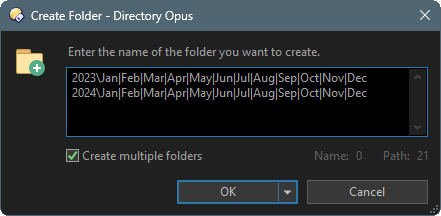
: is also allowed because you can specify a full path. (Not sure why it's not allowed in single-folder mode, in fact. Maybe we decided that should remain simplified.)
AFAIK < and > don't do anything at the moment, and maybe should be filtered out, but I'd be tempted to let them create ranges of numbered folders. ![]()
![]()
Makes sense!