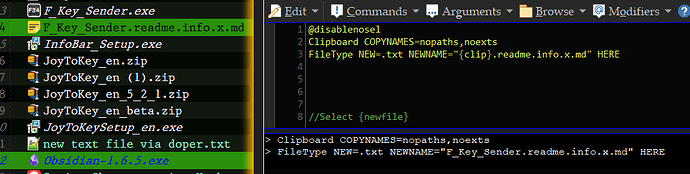I'm stuck on a fairly simple button.
i make my own readme.info.x.md in a directory i want to make a quick note about. i have this hotkey-ed to create & automatically open for editing using this this command
Copy "C:\Users\CLOUDEN\Documents\x BlankTemplates\readme.info.x.md" HERE
{sourcepath}readme.info.x.md
using this as inspiration i trying to make a button that will ..
copy the {FileName} > Create a new file as {clip}.readme.info.x.md > then open it with its default app (which is NP++).
this is what i have so far...
@disablenosel
Clipboard COPYNAMES=nopaths,noexts
FileType NEW=.txt NEWNAME="{clip}.readme.info.x.md"
// Select {newfile} <-- i want this line to send the new file to it default editor automatically
this is semi working. it will make a {clip}.readme.info.x.md file BUT not always of the the currently selected file\folder. it will usually give me the {clipped name} the of the file i had previously selected.
e.g.
i had f_key_sender.exe selected
i then clicked on the Obsidian-1.6.5.exe it was the only item selected
i ran the button and it created the F_Key_Sender.readme.info.x.md
if i then click on one of those joytokeys.zip and run the button again it will give me obsidian.readme.info.x.md
any ideas anyone??