In previous versions of Dopus, lister context menus had a 'new' menu button that offered to create a new folder or a new file in the current folder (like in Windows Explorer), now (version 10.0.1) it is gone. (The 'New Folder' entry in version 10 applies only to folders, of course, but I need a 'New Text' File option as well.)
Is there any way to get it back, either by editing the context menu or by creating a toolbar button?
(I am working in Windows XP Pro-SP3.)
Did you try following?
FileType NEW=.txtYou can add it under -> settings -> file types -> in the section -> file type groups -> documents
in the context menu tab.
It isn't gone.
You've probably turned it off, either by editing the context menu or by turning on Preferences / Miscellaneous / Windows Integration / Hide Windows items on file context menus (shift overrides).
There's also this, in the Opus 10 default toolbars, which runs the same command that Abr suggests:
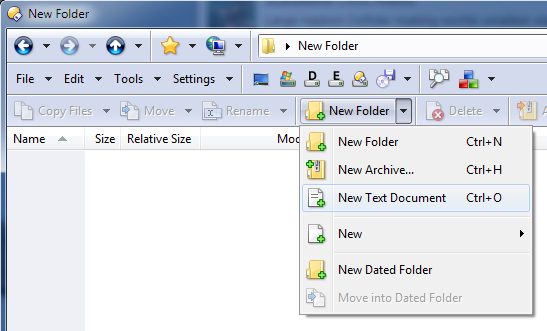
Thank you both for your help. I managed to do what I wanted but I would still, if possible, like to get a look at the 'New Folder' button you mention. I use my old, heavily customized toolbars and it would help if you could give me the name of the version 10 toolbar where this button appears.
Incidentally, the 'New' menu in Windows contains a long list of file types added by various software applications. I once found a way to edit that list (not in DOpus File Types, in Windows), but I don't recall how. If anyone happens to know, I would appreciate a hint.
Thank you again.
The Opus 10 default toolbars are always at the top of the toolbar list.
The 'New' menu is built from the registry - each file class under HKEY_CLASSES_ROOT can define whether it can create a new file or not (and the parameters of that file). You may have found a tool to edit those but editing the individual file classes is the only way I know of.
Dear Leo,
Thank you. I found it. Unfortunately, the 'New' submenu is copied from Windows and its contents cannot be edited as I had hoped.
Dear Jon,
Yes, you are right. I found the tool I was looking for and managed to clean up the list.
Thank you both for your help.