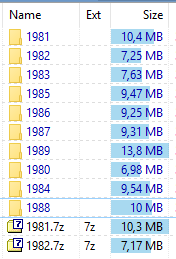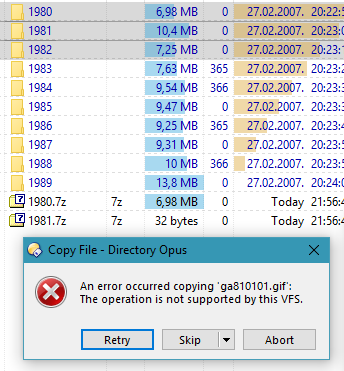Can't figure out how to combine the command to either right click or do the menu command for multiple folders to make multiple 7z archive files.
This works only for ZIP
Copy ARCHIVE=single HEREThis works of course for 7z:
Copy ARCHIVE=.7z HEREBut how do I combine? For example this does not work, and any other combination I could think of...Copy ARCHIVE=(.7z|single) HERE
For example I would like to achieve this for all other folders in single click:
Leo
January 21, 2017, 7:49pm
2
The script button here should do what you want, if you change the two ".ZIP" into ".7z".
It'll also be faster for zip than using archive=single.
1 Like
Thanks a lot, your solution works flawlessly.
However, I can't understand why the following is NOT working, as I see from the thread that it should:
COPY {file} ARCHIVE=.7z HEREIt starts out fine and creates new 7z but then - immediately after that it gives an error:
Just for the sake of completion. I've got it later on. It turned out the file pointer was somehow within the folder itself that needed to be compressed. Apparently only zip has managed to get away from that. It was obviously my flaw.