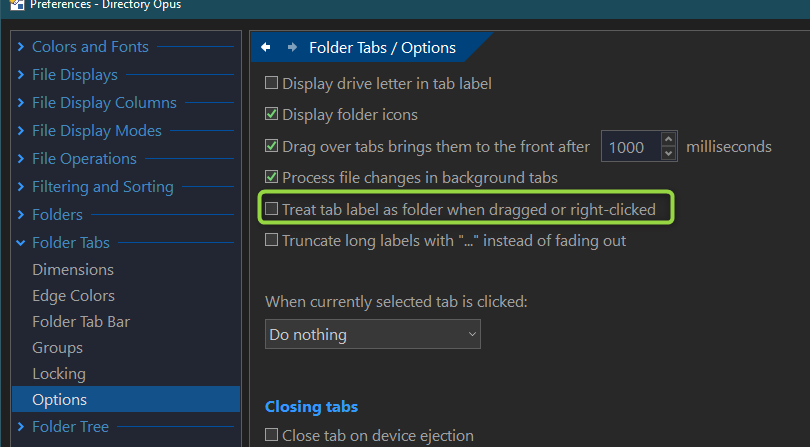Since Dopus 13, I keep creating links to directories by mistake. However, I have not yet been able to find out how this happens. Can anyone help me?
Dragging items while pressing Ctrl and Shift creates links. Not new in v13 though.
Thanks for answer, but this is not the reason.
I had same problem, it was connected to clicking on a tab to change tab, if the slightest of mouse movements happens when doing this then it can create a link. Resolved by unchecking this option.
I suspect that is the problem! Thanks.
We've made a change for 13.3.2 which makes dragging a tab on to itself to nothing.
That should prevent accidental shortcut creation if you move the mouse while clicking a tab (which was dragging the tab on to itself).
I have deactivated now the option "Treat tab label as folder when dragged or right-clicked" but I still get links. There must be another reason. Maybe the change for 13.3.2 is the solution.
I've the same issues since Directory Opus 13. Just created one again. I think it happens when I click on a folder but not always. When I go back to the previous directory I can see the shortcut. Not always but sometimes (I always don't go back and see it days later). Not sure why exactly this happens. Since 13 I think I've deleted one daily.
Clicking a folder where?
Make sure you aren’t dragging the folder by mistake, which might create a shortcut to it.
Depending on mouse settings, it can be fairly easy to accidentally drag a folder on to itself when double-clicking it, if you move the mouse slightly before releasing the button the first or second time.
You may be doing it without realising, and that action can (also depending on settings) create a shortcut to the folder inside itself. It's usually why you end up with shortcuts like that.
Try turning off Preferences / File Displays / Mouse / Allow drag and drop onto files and folders. (You can still hold Shift/Ctrl/Alt while dragging to do the action, but it won't let you accidentally drag without any key held down.)
Yes of course, this might happen.
But I don't understand what this has to do with this setting: Try turning off Preferences / File Displays / Mouse / Allow drag and drop onto files and folders .
Isn't there a setting anywhere "Don't create a LNK shortcut file when double click on a folder (incl. slight mouse movement) (as it was until DO 12)?" ![]()
Finally, I always used drag and drop an item over a folder. Isn't it possible to do this without CTRL/SHIFT/ALT) anymore and avoid a LNK creation when double click on a folder as it was in DO12?
What was the reason for this change? Have I missed something?
Thanks a lot.
I just deleted my previous entry here by mistake. I tried to quote it but was wrong.
I just did ~ 30 tests. Double click into a folder and trying to move the mouse slightly during the clicks. No LNK short cut was created. And then it happens multiple times a day. I think the problem is another one.
I will keep you up-to-date here when it happens again and try to remember what I did. ![]()