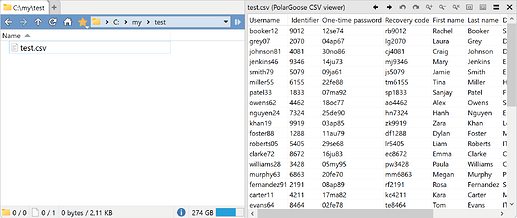The viewer plugin to display CSV files as an Excel-like table
You can download it from Github - DirectoryOpus-CSV-viewer-plugin. Please refer to the Readme file for instructions on installation and a list of features.
Currently, the plugin is quite simple and may not display all CSV files correctly. Please let me know in case you encounter any issues.
8 Likes
I have released a new version v2.0
Changes:
- Also display the viewer for files inside archives
4 Likes
Thanks! Really useful. Not sure if it's just placebo, but it feels like it opens CSV files faster than Excel.
One suggestion: since the plugin lets you select the content, maybe you could add options to copy the selected row/cell to the clipboard?
Also, I've noticed the plugin seems to continuously autosize the columns and update its UI multiple times while loading content, which sometimes causes a few visual glitches. Can you disable the redraw until the content is fully loaded, and only update column widths once at the end?
it feels like it opens CSV files faster than Excel.
The plugin is just a WinAPI ListView, thus it should indeed be faster than Excel.
One suggestion: since the plugin lets you select the content, maybe you could add options to copy the selected row/cell to the clipboard?
Good suggestion. I have added this feature.
Also, I've noticed the plugin seems to continuously autosize the columns and update its UI multiple times while loading content, which sometimes causes a few visual glitches.
Yes, it is true. I haven't noticed it because my PC is very fast. I have fixed it. Thank you for the suggestion.
The new version with the abovementioned fixes is v3.0
1 Like