Recently i had to swap around some wrongly set tags, which included to mark all previous entries, to have them removed, before i pasted the right ones. I found, that i couldn´t use ctrl-a to select all items. No big deal, but maybe it could be added?
Are you talking about the meta-data pane/editor?
Wouldn't it be more straightforward to delete all the tags with some kind of command, than to CTRL-A on something, that is not meant to be CTRL-A-ed? If you look at the meta-panel as some kind of form, like a registration form on a webpage, you also cannot CTRL-A and hit DEL on that to remove all values in the various textboxes.
I know, that there are other ways to have the tags deleted. But what, if we just want to copy a set of tags, and therefore want to mark them all? If it's not a big technical problem, it would be consistent to have ctrl-a, since ctrl-x and ctrl-c works already.
But the scope of ctrl-c/x is always specific to a textfield/tag, unless I'm wrong and it's possible to copy/paste multiple tags at once. So if ctrl-a would select more than the text in the current textfield, I'd be quite irritated. I am already irritated, by the fact, that ctrl-a selects all files in the filedisplay when there's no textfield in edit-mode, but focus is still at the metapanel.
I think Abr is talking about the "tags" field, not all metadata/tags in general.
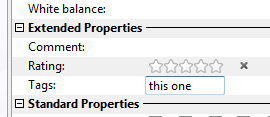
Uh, I apologize. o) That field behaves differently indeed compared to the others regarding ctrl-a. O)
Leo, that's correct.
Yes, I also didn't realize that THE tag-field was meant.
Cool. Thanks!