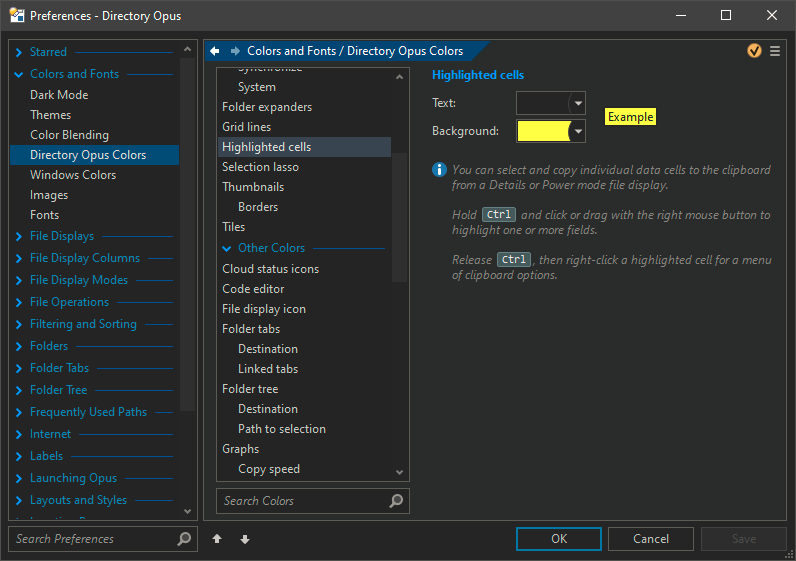Hello. What's the purpose of ctrl+right click on column's header except highlighting? can't find in help...
Can be copied to clipboard as text.
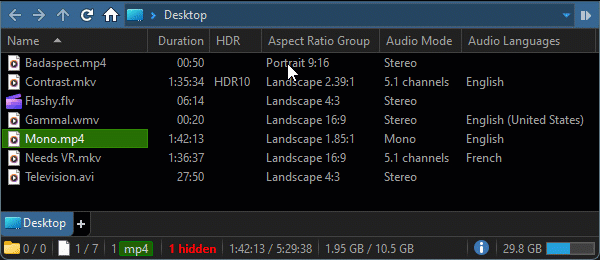
Data in individual column cells can be selected and copied to the clipboard. Hold Ctrl, then click or drag with the right mouse button to highlight cells. Release Ctrl and right-click a highlighted cell for a menu of clipboard options.
https://docs.dopus.com/doku.php?id=release_history:opus13_detailed:columns&s[]=highlighted&s[]=cells
Is there a way to disable this feature? I am quite used to selecting multiple items with Ctrl + Left Click and then Ctrl + Right Click to bring up context menu, and this really messes up that flow.
I would maybe suggest that this only work when you don't have any files selected.
There isn't a way to turn it off, at least currently, but you can release Ctrl before right-clicking to avoid it.
That clears the selection, unless you click on one of the items.
True, but you'd normally right-click after the last left-click on an item, wouldn't you?
(I didn't even know Ctrl + right-click on the background let you open a menu for the selected items until now!)
That requires knowing what the last item is. Generally when I'm selecting items like that it's not really obvious what all the items are, hence cherry-picking with Ctrl. The mouse will move around while looking and scrolling. In fact, Ctrl + Right clicking on Windows (File Explorer, open file dialogs) even ignores the current file you're hovering. It's a good way to SAFELY "end" the selection. As it stands now I'd have to find the closest item so I can right click it, but the main problem is releasing Ctrl runs the risk of misclicking the item and losing the selection (even worse with windows dialogs because there's whitespace between items), which IMO is the main reason why Ctrl Right Click works the way it does on Windows.
This new Dopus features unfortunately messes with a very long default behavior of Windows. I daresay that it's more prevalent than just the default apps--the behavior is the same on Visual Studio for example.
Given that Microsoft routinely abandon long-default behaviours on nothing more than a whim, I don't feel like Opus should be held to a higher standard ![]()
Being OK with ruining Ctrl Click selection behaviours because "Microsoft ruins things too" is a really... disappointing response. It has literally been this way since at least XP. That's over 20 years.
Time for a change then!
Do tell how I'm supposed to select multiple items and bring up the context menu from now on. Releasing Ctrl is error-prone and quite frustrating to lose your selection. The other solution is finding an empty place to click, which in some cases can be... nowhere.
Look, I don't mind having to change habits, the problem here is that Dopus is behaving different than EVERYTHING ELSE on Windows. I thought part of the point of Dopus is to in fact avoid the mess that Windows keeps changing every version and have something stable that you can control. This is the first time Dopus is going backwards after so many years, and it's really a frustrating hit.
I get how this new Ctrl highlight selection could be useful, but I'm just not going to use it. It would really help to have a toggle to turn it off, or IMO the shortcut should have been Alt + Right click, so it doesn't mess with ESTABLISHED OS-wide shortcuts.
Use Ctrl + Left Mouse (or Middle Mouse on its own without Ctrl, which is even easier) to select the files.
Then right-click one of them to open the menu.
Again, that is a subpar solution since you can misclick on the previous/next item and lose your selection.
If the subset of actions that you use to call from the context menu is not too long, you can make a button or a menu of buttons (that can be triggered by a hot key) which will offer you the ability to trigger these actions.
You even get to not touch the mouse hence preventing any issue regarding what has been previously selected.
Never had that problem myself, but we'll make the new Ctrl + Right-Click function optional in the next beta so you can turn it off.
Thank you.
I think it's definitely less of a problem in Dopus itself, but it does happen more in Windows's Explorer/open file dialogs, due to the whitespace between items which is really less obvious where you can or cannot click.
just try Power mode))) there's no deselection on right click) and no need on Ctrl)
(Two birds with one stone)