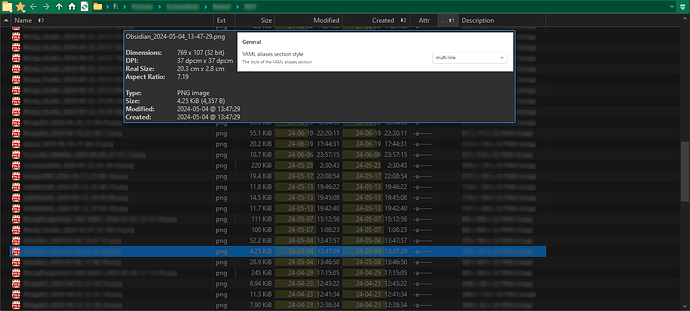To test this, first set the keyboard delay low on the Info Tips preferences page to make testing quicker. Next, resize Opus' window to be small enough that some Info Tips struggle to fit within it (I believe my thumbnails are set to 512 px). Thirdly, open a folder with images of varying dimensions and aspect ratios (e.g. a screenshots folder), and finally start stepping through them (in Details view) with the arrows keys, pressing Ctrl each time to trigger the Info Tip.
You'll notice, in particular if you step back and forth between items which produce a mix of large and small Info Tips that the Info Tip sometimes appears in positions far removed from the file item itself (see above).
When triggering the Info Tip via mouse cursor, regardless of Opus' window size, Info Tips always appear with one of their corners in close proximity to the cursor. I've yet to see them display far away like this.
Thanks,
Directory Opus 13.11.4