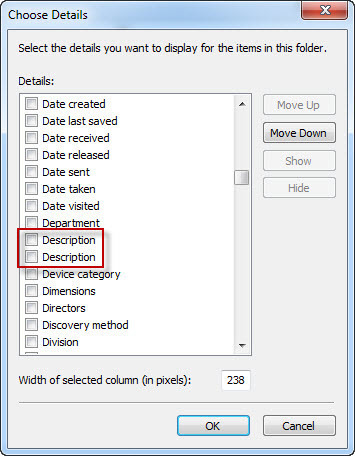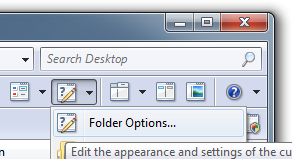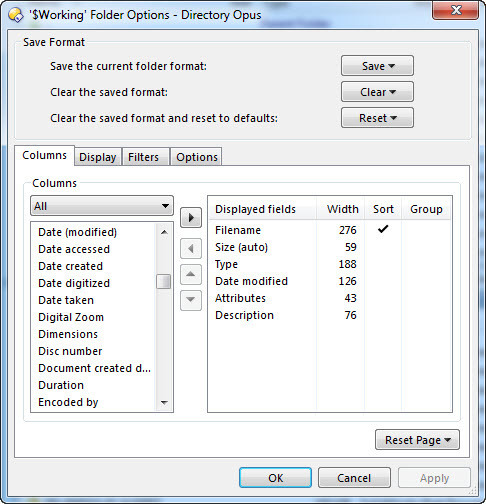Hi Leo,
Sorry its taken me so long to reply to you after you were so prompt in replying to me. The files are for 3D CAD (SolidWorks) that contain a lot of metadata used to manage products. These files have many "configuration" and contain property sets for each configuration and the entire file independently. I have a property that is for the entire file, probably considered a top level property, called "number", it typically contains a 6 digit numerical code (123456), or nothing (if the file has no part number). Now the tricky part (I think), the configurations in the file have a property called "itemnumber" (so there are multiple itemnumbers for a single file but ony a single "number" for a file). This value is actually built from the main "number" property - "SWConfigurationName" property. The property "SWConfiguraitonName" contains a variety of values ranging from a 3 digit numerical code to a text string containing a few words. The calculation of the "itemnumber" value is all done in solidworks. I'm looking for a way to view/search/sort a column that contains the "number" field and a way to search the itemnumbers available in the file (which could be hundreds).
The other property that shows up in WE no problem is called "Description" but I cannot get it to show up in DO. In WE there are two listings for Description, ironically, the first one I activate never works, only the second one I activate shows the correct information. There are other properties I would like to be able to view but these are the most important, of these the Description is more important than "number" since its what I already see in WE.
Interesting to note, the folder that I contain all of my CAD files in loads very slow in DO compared to WE (both on the initial loading and scrolling the window). Any ideas how I can improve the loading of the folders? I am also unable to view the file previews in DO that I see in WE. My files may be parts, screws nuts, etc. and in WE I see a preview image of that, however in DO this does not show up in the preview pane, I tried all of the plugin viewers that come with DO but no luck.
So my question, is there any way to display these bits of information in DO columns.
I've attached some of my CAD files, 3 different kinds that I use most frequently. Test CAD Files.rar (322 KB)
.sldprt (3D part) and .sldasm (3D assembly, multiple parts put together) have multiple configurations like I described and display "solid" type parts
.slddrw (2D drawing) files contain drawings of the parts, they look like a 2D technical drawing.
Also attached are images of the interface used to input the properties showing some values to look for for both "custom" and 'configuration specific" you can also see a list of the available configurations in the .sldprt file. Test CAD Files.rar (322 KB)
I'm not very fluent on the matter, but I do believe that search filters are installed with the main software that allows windows search to index these files for the properties etc. I can try to provide these if it would help and you tell me how to get them to you.
Any help or insight you could provide will be greatly appreciated. There is a free software that allows viewing of some of these properties and other advanced features but it is not built around file management like DO is, which is what I need to do. In my opinion they really missed the boat on their implementation. Anyhow, thanks for at least taking the time to read this if you indeed made it this far. Please let me know if there is any more info I can provide.
Screen Captures.rar (224 KB)