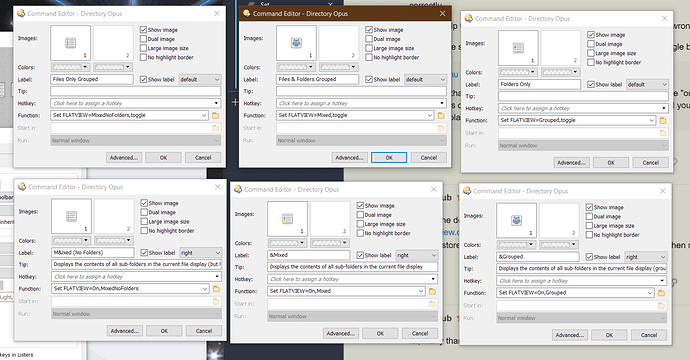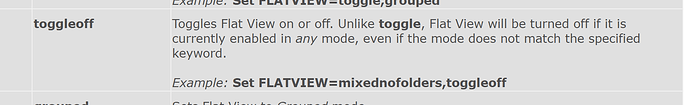I have 4 entries in a flat view menu button like so
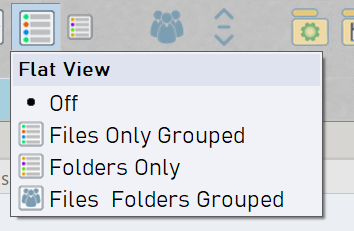
When either of the last 2 entries are active the menu button does not show that they are on, is there aa way to fix this?
I'm assuming those are custom buttons, not the standard menu items, since those should highlight correctly.
It would help to see the button code if you need help knowing what's wrong with it!
It's likely the same kind of thing as with your thread about Toolbar toggle buttons:
Here is the dcf
Flat View.dcf (1.8 KB)
I shall restore default lister and grab the flatview button of there and then restore my configuration.
lol, many thanks that works much better.
my three on top. originals below, none use the @toggle modifier.
Trying to get it to toggle on/off, if any of the modes are set to turn off else turn on mixed mode, this does not work
@if:Set FLATVIEW=Mixed|MixedNoFolders|Grouped
Set FLATVIEW=Off
@if:else
Set FLATVIEW=On,Mixed
any help appreciated
This is the original
@if:Set FLATVIEW=Mixed
Set FLATVIEW=Off
@if:Set FLATVIEW=Grouped
Set FLATVIEW=On,Mixed
@if:else
Set FLATVIEW=On,Grouped
but it will cycle through 2 modes before turning off
Try this:
@toggle:if Set FLATVIEW=Toggle
@if:Set FLATVIEW=OFF
Set FLATVIEW=On,Mixed
@if:else
Set FLATVIEW=Off
works great many thanks.
Those all highlight automatically here. (As long as the mode they refer to is actually on, not just any flat view mode.)