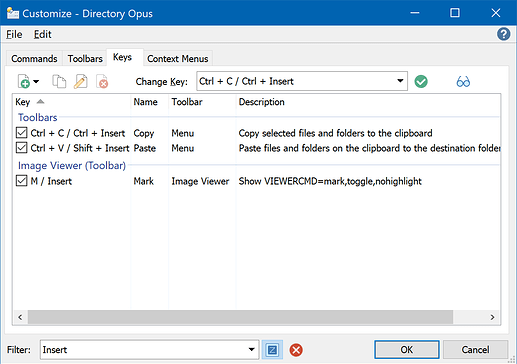Looking in more detail, it already works fine with Shift/Ctrl-Insert defined as copy/paste hotkeys in the file display. Those definitions are there by default these days. I don't think we need to do anything here. It works already.
Make sure you're on the latest version of Opus. It may also be best to delete any existing Shift/Ctrl-Insert hotkeys you've made yourself, and ensure you're picking up the default ones which come from the Edit menu. They should look like this, and be under Toolbars not Hotkeys in the Keys tab:
If needed, you can factory-reset the Menu toolbar to pick up the key assignments. (You may still need to delete any standalone hotkeys for them that you created yourself in the past.)
If you don't want to factory-reset it due to other changes, here are the standard button definitions to replace the Copy and Paste items in the Edit menu. You can paste this directly into the menu (instructions) to create the menu items.
<?xml version="1.0"?>
<button backcol="none" display="both" label_pos="right" textcol="none">
<label>C&opy\tCtrl+C</label>
<tip>Copy selected files and folders to the clipboard</tip>
<hotkeys>
<key>ctrl+C</key>
<key>ctrl+insert</key>
</hotkeys>
<icon1>#clipcopy</icon1>
<function type="normal">
<instruction>Clipboard COPY</instruction>
</function>
</button>
<?xml version="1.0"?>
<button backcol="none" display="both" label_pos="right" separate="yes" textcol="none">
<label>&Paste\tCtrl+V</label>
<tip>Paste files and folders on the clipboard to the destination folder\n\n%1</tip>
<hotkeys>
<key>ctrl+V</key>
<key>shift+insert</key>
</hotkeys>
<icon1>#clippaste</icon1>
<function type="normal">
<instruction>Clipboard PASTE</instruction>
</function>
</button>