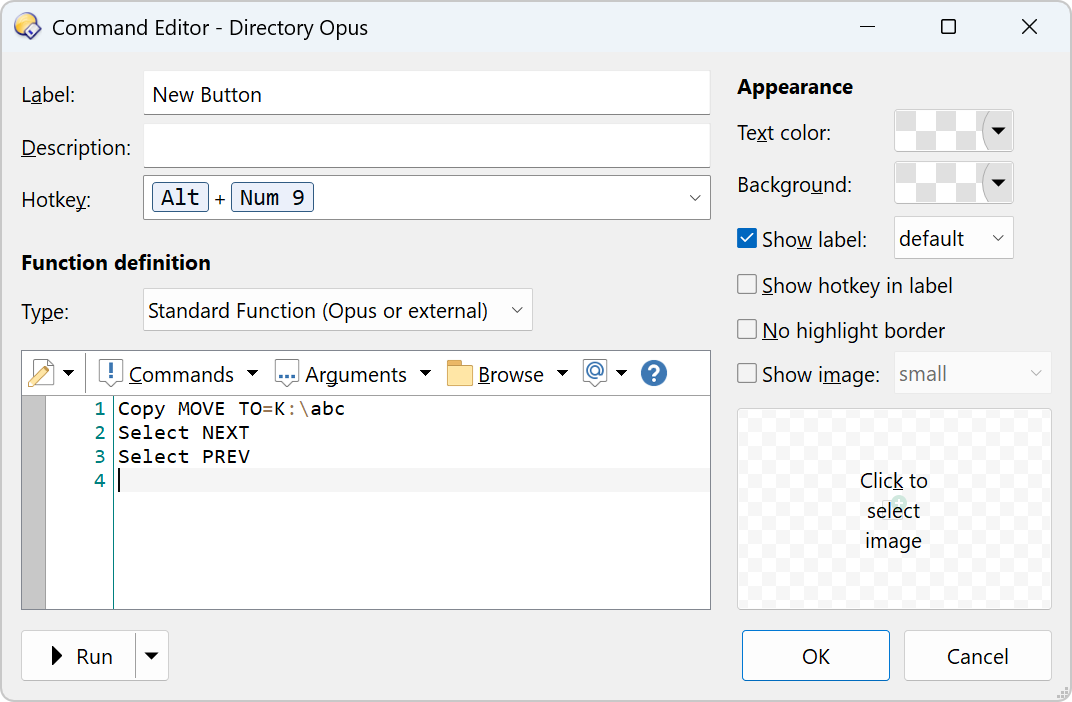I'm trying to organize a large number of files into different folders, and am looking for a way to speed the process up. What I've been doing is a lot of drag and drop, cutting and pasting.
My idea is that when I have a file selected that I want to move into a specific folder, let's say folder number 3 from the top, I can just hit the 3-key on my keyboard, and it cuts and pastes the file into that folder, or type 2 to put it into folder number 2, and so on.
Another requirement for this to work efficiently is that the selection marker (or whatever it's called) goes to the next file in the queue, so I can organize the files by only having to press number keys on my keyboard.
Anyone know a script for this that exists, or have any ideas of how to write such a script/command?
Any help or ideas would be appreciated.