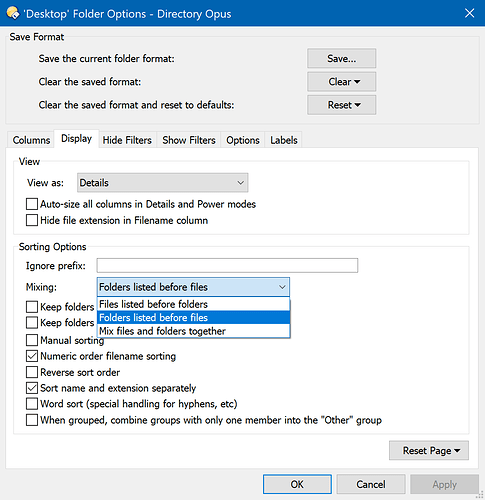The default in both Windows and Opus is to always list folders before files (outside special situations, like when grouping the file display). If you're seeing something else, you must already have changed it and just need to change it back.
The relevant setting is under Folder > Folder Options, on the Display tab:
The Save button at the top of the same dialog can be used to save your current settings as the default for all folders. More detail on that here: