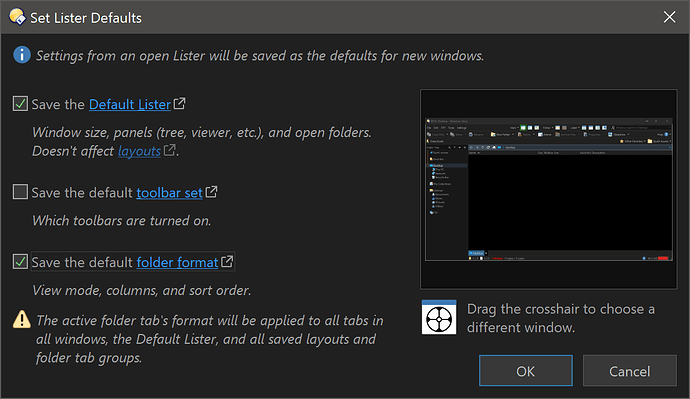If you're using Opus 13, you use Settings > Set Lister Defaults and select "save the default folder format":
In both 12 & 13 you can also do it via the Folder > Folder Format (aka Folder Options), which gives access to some additional settings. That's described here: