Since moving to DOpus 9, the icon used in DOpus (not Explorer) for unregistered filetypes and files without extensions has changed to the attached image (like a folder with an underlined f). I don't think the file associations have changed, I don't recognise the icon, and I've tried rebuilding icons in Windows. Does anyone know why it has changed or how I can change it? Is there a way (in DOpus or Windows) of changing the icon used for files without extensions?
![]()
That's the icon for Flickr collections in Opus but it shouldn't get used for anything other than Flickr collections.
Which version of Windows are you using?
If you're not using Vista, could you please try using Microsoft's TweakUI tool to rebuild your icon cache? (Via TweakUI's repair section, if I remember correctly.) Do this while Opus isn't running and then start Opus up afterwards to see if the icons are back to normal.
If that doesn't help, which icon do you see if you right-click one of the affected files and bring up its Properties dialog?
[quote="nudel"]Which version of Windows are you using?[/quote]Win XP (SP2).
[quote="nudel"]could you please try using Microsoft's TweakUI tool to rebuild your icon cache?[/quote]I've tried this a couple of times, with no effect.
[quote="nudel"]If that doesn't help, which icon do you see if you right-click one of the affected files and bring up its Properties dialog?[/quote]The same icon also appears in the Properties dialog. This does not seem to be synchronised with the File Types window: the File Types dialog does not have an entry for files without extensions, but the same icon also appears for a few (uncommon) extensions. Other file types with the default icon in Windows usually have the DOpus file icon (as used for file type groups), and the icon in the Edit dialog for these types is blank.
I've created a file type and specifically assigned the default Windows icon today, and this still uses the Flickr icon in DOpus listers: I've restarted DOpus, but not the system, since this change.
Do the Properties dialogs in Opus and Explorer, for the same file, also display different icons? If so then something must be going wrong with Opus's own icon cache.
Before I file a bug report, could you tell us whether you're using any icon-replacing software to change other icons in Opus?
(Or if you want to file the report yourself with all the information you can think of, just go to gpsoft.com.au/Support.html )
Explorer and its Properties dialogs behave as expected (i.e. show the Windows default file icon), so the issue is only visible in DOpus. I can't think of any software I have that might interfere, and certainly nothing that manages file type icons or associations.
FWIW I'm having the exact same problem. I would add more info, but sch29 has pretty much summed it all up.
Update: I just noticed this in my Opus prefs (see pic)
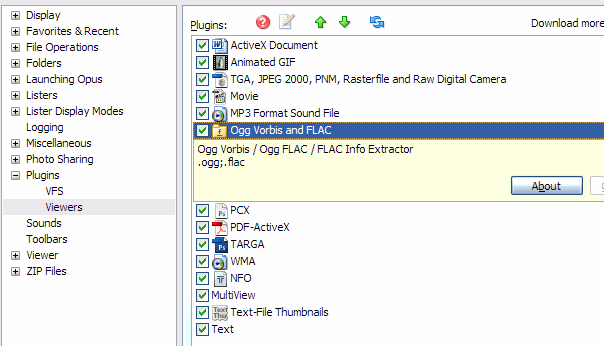
oidvoid1, which icon is shown if you go to Settings -> File Types and edit the .ogg filetype? Or do you not have a .ogg filetype?
Hope I'm not breaking the rules by uploading multiple pics, but I think this will give a lot more information than I can communicate verbally.
Two shots are from the OS native (Folder Options) file types dialog. As you can see, OGG has a generic icon and FLAC, which I have, has the proper FLAC icon.
The other shot is from the Opus file type settings dialog. Note the Flicker folder icon for OGG.
It seems I can only attach 3 shots so there's one more to follow.
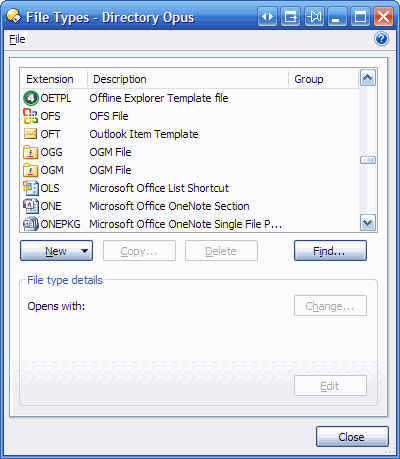

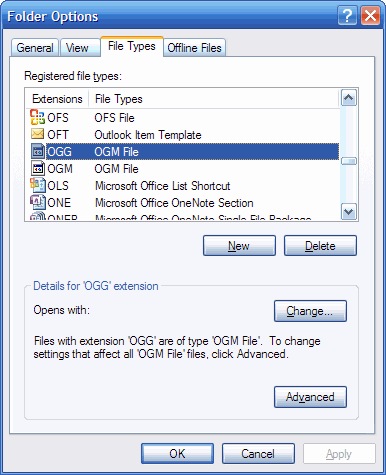
This shot shows the FLAC file type in the Opus settings. Note that it has the proper FLAC icon, but it's overlaid onto a folder icon.
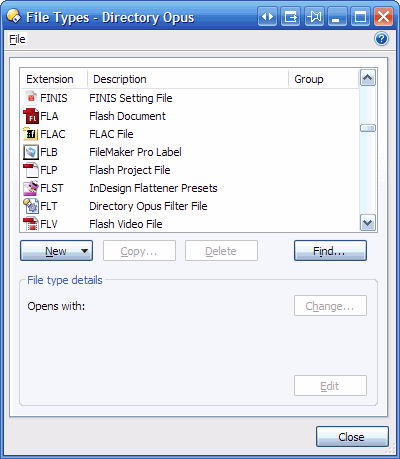
Definitely looks like something has gone wrong. I can't think of anything to suggest that might solve this. You should ask GPSoftware for help as it's probably something only they can resolve.
Thanks. I have submitted this to GPSoft and they will be looking into it. In the meantime, if anyone else is experiencing this problem, please chime in.
I'm still experiencing this problem in 9.0.0.4
Maybe a silly question but did you reboot after installing the new version over the old one?
I'm getting this problem as well. It also persists after updating to 9.0.0.4 (and I rebooted afterward).
This bug has been squashed as of 9.0.0.5. Thanks, guys!
Good to hear - thanks for the feedback!
[quote="oidvoid1"]This bug has been squashed as of 9.0.0.5. Thanks, guys![/quote]Confirmed here as well - thank you very much.