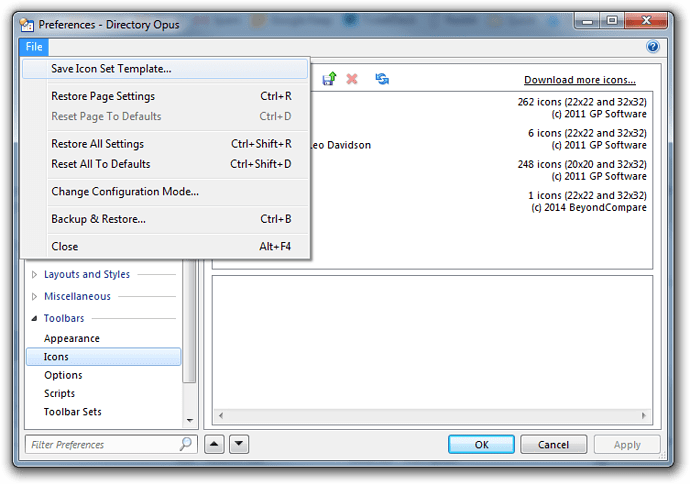Is the default icon set available in a .dis format, including the XML and PNG files? I ask because I would like to customize the existing default set to match a new theme I'm working on.
The PNG part, not officially, at least. You can get the XML easily as it's the template that Opus will generate for you if you ask it to.
How about the small and large PNGs unofficially? 
The png's won't really help you (a PSD/Iconworkshop would be better), but if it's just for having a template to verify the style you could simply screenshot them when in customize mode.
BTW you can find a xml in Cris' Basic Icons, I also use that for my default + additional set I'm currently working on (Win 10/flat style).
Actually, they will. As a test, I used Cris' XL version PNG and made the adjustments I wanted in Paint.Net (I don't do enough graphics work to justify Photoshop). They were simple adjustments, but applied across all the icons in the single PNG and matched my theme well.
Have the XML as you state, so definitely don't need it. I look forward to your next icon set!
You should be able to extract the ressources PNG\DEFAULT_ICONS_LARGE.PNG and PNG\DEFAULT_ICONS_SMALL.PNG from dopus.exe with resource hacker or a similar tool.
That actually worked... Thanks for the tip!
That actually worked... Thanks for the tip![/quote]
It didn't work as well as i had hoped. The png extraction via resource hacker lost resolution. Could definitely use original. Maybe Cris will check in.
I dont actually have the "Save Icon Set Template" command as outlined in help. Even factory resetting toolbars didn't help. Ideas?