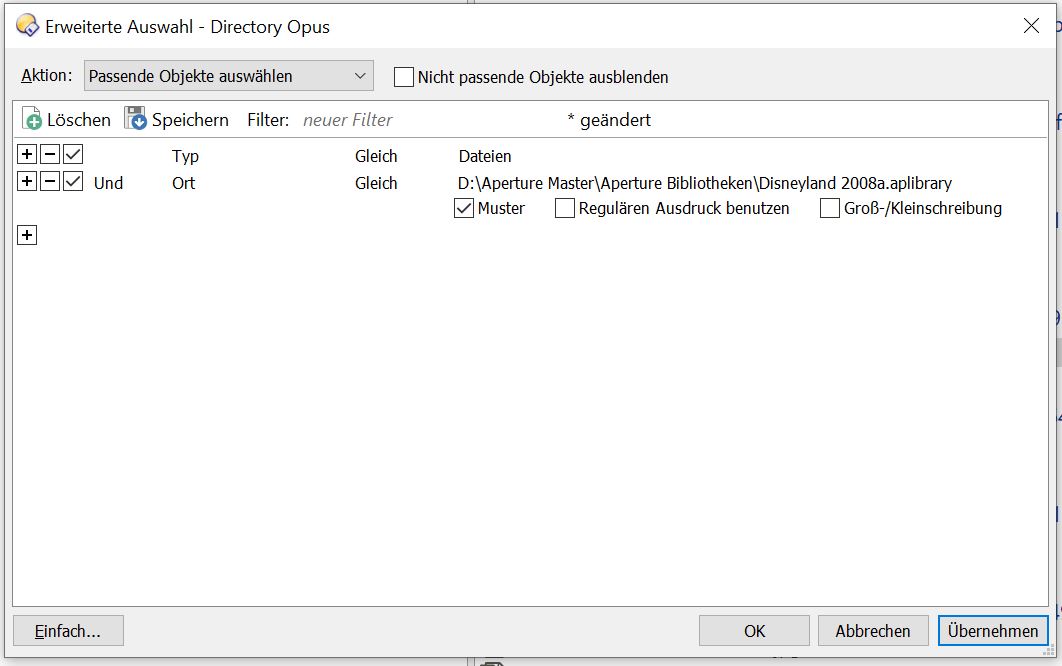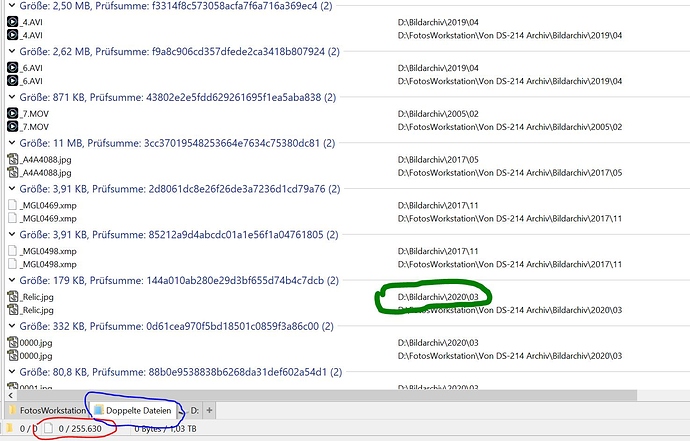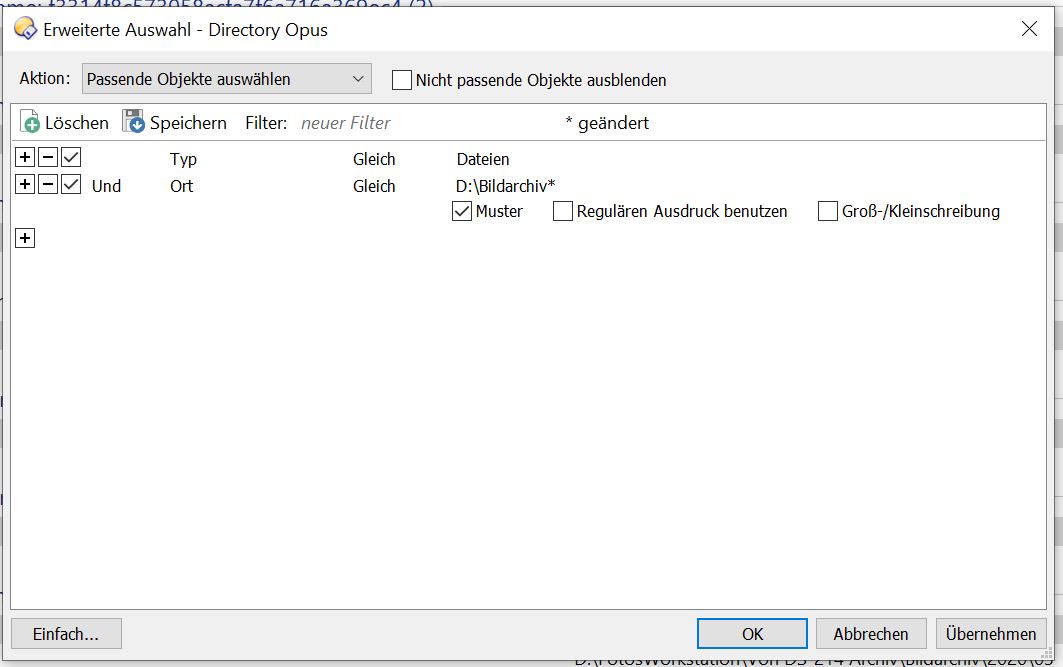Can you show by some screenshots how we delete duplicate files from 2 different folders?
For each group of duplicates, it always leaves the first file alone and selects the rest for deletion.
So, if there are only two folders involved, you just need to sort by the Location column (to put the desired folder first in each group) and then click the Select button to update the selection, and you should have what you want.
Thats are more than 3.000 to 12.000 Entries.
I want to select by place to push "STRG+s"
It not work this way?
Thanks
That would filter which folders are looked in at all.
There's no point in having a filter which restricts things to a single folder. That would be the same as (but slower than) simply starting the duplicate search from that folder.
This select filter will be use by the founded duplicates see in the pictures that marked as green.
I will be work now.
The correct filter will be by added a star.
Oh I see, you're using a filter to do the selection after finding all the duplicates?
That should work. You'll need to make sure the filter actually matches what you want. It's a bit unclear what the issue is as your previous screenshot seems to be using a different set of examples or path ("D:\Aperture Master\...") to the more recent two.
The older example would only match things directly below the specified folder, not in any sub-folders.
(This is assuming "Ort" is "Location".)
But in your example with the green circle highlighting one of the two folders, it looks like your duplicates are split between two places, so you could just do what I originally suggested: Sort by location, then click the Select button.
Opus will automatically keep the first file in each group and select the other file(s) for deletion.
So you don't usually need to use selection filters for this. (Unless you have groups of duplicates from more than two folders and cannot sort the one you want to the top. Or in case you want to keep multiple duplicates of the same file under one location and only delete duplicates under another.)