My version of Directory Opus is 10.5.4.0 running on a Toshiba Satellite Laptop with Windows 8.1 64 Bit. I normally use the Dual Vertical display mode. When I right click on a sub-folder name and click "Delete", the Folder Name remains on the Folder Tree. If I click on this name, I get an error message that "The system cannot find the path specified". If I click the X in the top right hand corner to exit the program and then reopen Directory Opus, the file is no longer on the Folder Tree. For example, I just created a sub-folder called "Songs" under "Music". This sub-folder then appeared in the far right column that displays all "Music" sub-folders but not in the actual folder tree. Double clicking this folder name in the far right column causes it to appear in the Folder Tree. I then deleted this folder name but it did not disappear from the Folder Tree and then clicking on the name in the Tree gives the message shown above. Is this normal? I don't remember having this problem with previous versions of Directory Opus or Windows. I also tried "Delete" from the Toolbar with the same results. Is the problem that my screen is not refreshing automatically after the deletion? Is there a "Refresh" process somewhere that I am missing?
If you open two separate windows showing the same folder, then delete the sub-folder from one of them, does the file display in both windows update? Or does only the window where you deleted the folder update?
Does this happen in all folders, e.g. if you type /desktopdir and push return, then create and delete a folder there, does it also happen? Or is it only happening in certain places (e.g. the My Music folder under your name in the tree, if I'm guessing correctly?)
Hello Leo
Thank you for your reply. Pardon my ignorance, but where do I go to type in /desktopdir? I have tried the following:
I opened two separate lister windows, both in the dual vertical mode. I created a folder called "Test" in "Documents" in my User Folder and then created a sub folder called "Sub Test" under the "Test" Folder and copied a Word document to this sub folder. I then deleted the file from the sub folder. It disappeared from all four folder trees in the two open listers. I then deleted the "Sub Test" folder. It also disappeared from all listers. I then deleted the "Test" folder. It only disappeared from three of the four Folder Trees. Clicking on the remaining folder name gave the "file missing" message. I then created similar sub folders under the "Toshiba" Folder which is a folder directly under the Local Disk (C:) Root Directory. The deletions disappeared from all listers. I did the same with the "Folder Tree" setting and the "Explorer" setting for "Lister Configuration". All deletions disappeared.
After I sent my initial message to you, I did some "deep" searching and I found a "Refresh All" command for the Tool Bar. I added this command to the Tool Bar and I now click it after each deletion. This has overcome the problem.
Patrick
I don't know if you still care about this answer, but you could put /desktopdir in the Location field, assuming you have it displayed.
Hello Bob
Thanks for the reply. Where do I find the "Location" field so that I can "put /desktopdir in the Location field"? Is it somewhere on the Directory Opus Lister Page? I am getting by with the "Refresh All" process mentioned above.
Patrick
All you have to do is to type "/desktopdir" with your lister open, then push "Enter". That will bring you directly to the desktop directory.
The location field looks like this:
![]()
You can click on it and type paths like C:\ or aliases like /desktopdir to go to different folders.
Alternatively, you can also click on the main file display (where all the files and folders are shown) and just start typing into there.
Same here. Have this issue for a while already.
After deleting a subfolder, it remains visible.
I may select any other folder in the folder tree (hoping the foldertree will refresh) but the subfolder remains visible.
Tried that a couple of times.
Clicking on the 'deleted' folder results in an 'Error reading folder' pop-up.
Abort +selecting another folder, the deleted folder is still there.
Eventually, F5 solved it.
Then again, I would assume the deleted folder would disappear after a short while or when clicking on another folder in the tree?
=
further to the above: when I click on a non existing folder in the Recent-list, I get the same error, but immediately after selecting another folder, the non existing folder disappears from the list, rightfully so. wud expect same behaviour with 'normal' folders.
If you open two separate windows showing the same folder, then delete the sub-folder from one of them, does the file display in both windows update? Or does only the window where you deleted the folder update?
Does this happen in all folders, e.g. if you type /desktopdir and push return, then create and delete a folder there, does it also happen? Or is it only happening in certain places (e.g. the My Music folder under your name in the tree, if I'm guessing correctly?)
Opening 2 sessions of Opus, deleting a subfolder in one of them. The subfolder remains there. Click on the 'deleted' subfolder->2x 'Error reading folder'-pop-ups . Click 2x Abort. Folder still there. In both sessions, go to another folder. No change. Even not after 5 minutes. 2x F5 solves this.
As for the 2nd thing: I donot have desktop in my folder tree, can't tell, sorry.
(old thing, messes up my lister)
Is stays there just in the two folder trees, or also in one or both file displays?
What if you also open an Explorer window, then delete in Opus; does Explorer notice the change?
Using desktop was just an example. Please try with folders in other locations and tell us about where the problem does & doesn't occur.
[quote="leo"]Is stays there just in the two folder trees, or also in one or both file displays?
What if you also open an Explorer window, then delete in Opus; does Explorer notice the change?
Using desktop was just an example. Please try with folders in other locations and tell us about where the problem does & doesn't occur.[/quote]
Q: Is stays there just in the two folder trees, or also in one or both file displays?
A: both folder trees
Q:What if you also open an Explorer window, then delete in Opus; does Explorer notice the change?
A: when I have Opus foldertree open and on top Windows Explorer and delete a folder in Explorer, then Opus is updated immediately
Q: Please try with folders in other locations and tell us about where the problem does & doesn't occur.
A: I created a new folder and deleted it immediately thereafter, then the folder disappears immediately. I did this a few times.
Empty folders and a folder with a couple of files.
A little strange, all in all.
You didn't answer parts of my questions there, and in the Explorer/Opus one you tried things the opposite way to what I asked.
I am afraid I have misunderstood you then, for which I am sorry.
Anyway forget it. I'll use F5 to solve it.
Thanks.
Oh, btw and FWIW..
in addition to the F5-solution: if that one does not work
(happened to me a couple of times times, hitting F5 a dozen times, in vain),
then : exit/relaunch Opus.
"Good" old bug (from v10 at least)... Sigh...
If anyone wants to answer my questions, we might be able to work out what's going wrong. If not, nothing's going to happen unless we randomly stumble on the same problem ourselves.
Leo... Cmon, is it too hard to replicate?
- Open two listers with a file tree
- Delete or CUT folder from the second tree
- Tree is not updated - deleted (cutted) folder in same place as before, when you click on it you get file system error (look at screenshot).
Can you fix it at least in v11?
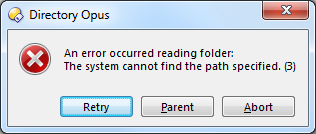
[quote="Morbid"]Leo... Cmon, is it too hard to replicate?
- Open two listers with a file tree
- Delete or CUT folder from the second tree
- Tree is not updated - deleted (cutted) folder in same place as before, when you click on it you get file system error (look at screenshot).
Can you fix it at least in v11?[/quote]
Is it too hard to replicate?
Maybe.
Possibly I don't understand, but I think I followed the listed steps. When I deleted the folder from the second tree, it disappeared from both trees.