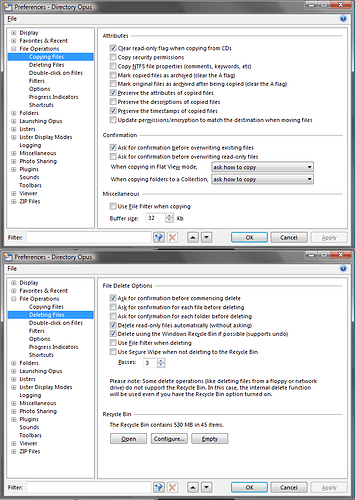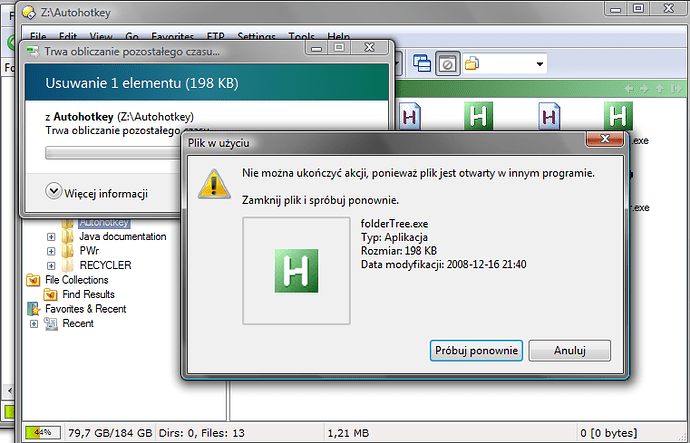Why when I delete a lot of files (like several thousands of files, several gigabytes) there's both Directory Opus and Windows progress windows? Sometimes Windows' progress window and Windows delete confirmation dialog appears when deleting just several files, e.g. when the file is in use.
I confirm. When fe. I am moving directories and choose to skip some files because they exist in the target, I get Windows dialog that source directory cannot be deleted 
That doesn't sound right.
Can you post screenshots of your Preferences - File Operations - Progress Indicators, Copying Files and Deleting Files pages?
Also, are the Delete and Move commands you're using the standard, simple ones or have they been modified?
It doesn't matter whether I use Delete on my keyboard or button on toolbar (it's default as far as I can recall, it's function: Delete SHIFT, and it works just like delete key).
d_1: my configuration
d_2: dialog window when I click delete or press delete key
d_3: message when cannot delete selected file
Shift+Delete works OK - ie. Directory Opus window appears telling me that it couldn't delete the file.
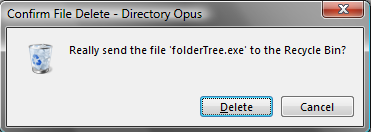
Is the problem shown in one of those screenshots or are they just showing the settings and what happens normally?
They look correct to me. In the last screenshot both the progress dialog and the dialog asking about folderTree.exe are coming from Windows, not Opus. You would see these if you deleted to the recycle bin using Explorer as well.
The initial Delete Confirmation dialog does come from Opus but you can turn that off if you want to.
The point is that in the last screen there's "retry/cancel" dialog from Windows, and also - progress bar from Windows, not Directory Opus.
That's because deletes to the Recycle Bin are always done through Windows. There is no other documented API for doing it.
Thanks for explanation.
What about copying files to Desktop using drag&drop? Does Windows always catch file operations started by dragging something to desktop?
Desktop is handled by Windows (at least at the moment). Go to /desktopdir instead to use the real directory.