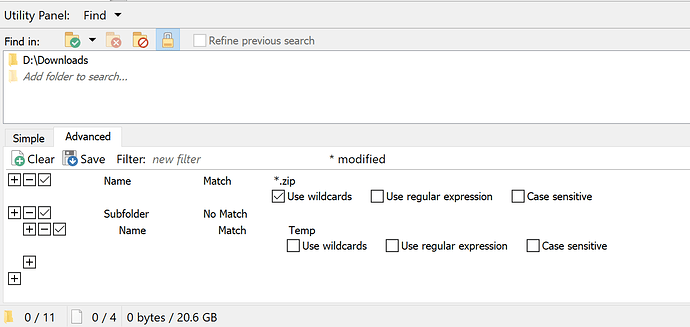I am trying to find a file through the Find File method.
I want to select a general folder for the search and then deselect one of its subfolders. This process is currently very counterintuitive. I finally went to the help document and found an explanation, and it worked once. But I couldn't remember how to do it again.
It seems there are two ways to select the folders for a search.
Method A: To directly selected the main folder for the search from the top window prior to going to Find Files. When using this method, it seems that there is no way to deselect one of the main folder's subfolders.
Method B: To engage Find Files and then select the folder you want to search by clicking on the green button with the check mark. Once this is done, one can then
go to the subfolder one wants to deselect and click on the red button with the X. But it is not clear to the user that this second method exists without going into the Help.
Can you make this entire process more intuitive. Instead of having to use Method B, can you make it possible to deselect a subfolder directly while using Method A?
Also, if you could show the full path for the search, including the deselected subfolder (with an X or something), that would be very helpful.
Finally, I have not found a way of restarting a search without getting out of the search process entirely and then go back to Find Files. Could you add a button that would reset the search directly? The "Reset" button only seems to work with an advanced search.
Mike