Please consider adding the ability to see the destination path for copy, move and extract dialogues (jobs).
e.g. Where is this file being extracted to?
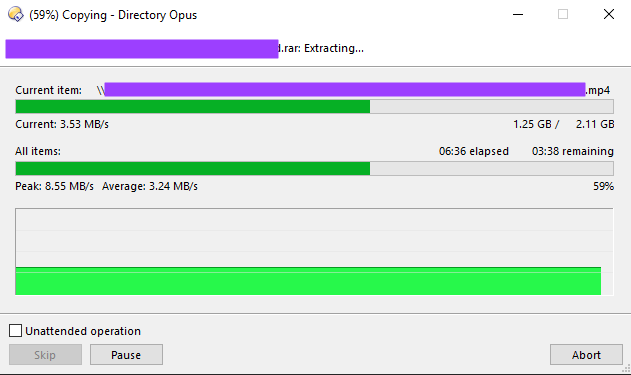
Please consider adding the ability to see the destination path for copy, move and extract dialogues (jobs).
e.g. Where is this file being extracted to?
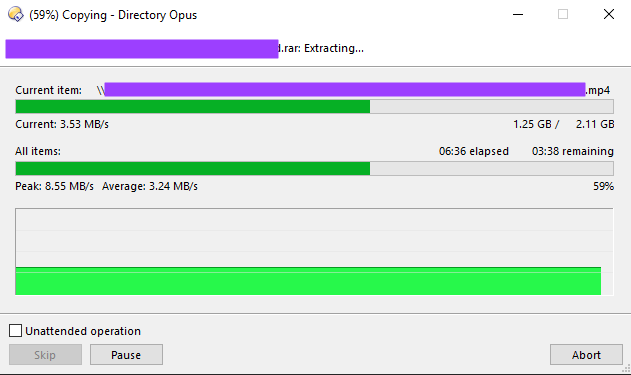
It's shown ay the top in most cases, at least for simple copy and move operations.
Quick example, now I'm at my computer:
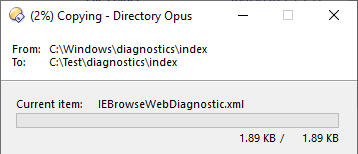
Extracting from or updating into RAR, 7z and other archives handled by the Archives plugin are an exception, so that's what you're seeing in your screenshot.
I've added it to our to-do list to see if we can make the Archives plugin show the from/to information as well. There might be a reason it works the way it does, but I need to refresh my memory.
okay thanks, also if possible please consider changing the dialog title (from my example) from "Copying" to "Extracting".