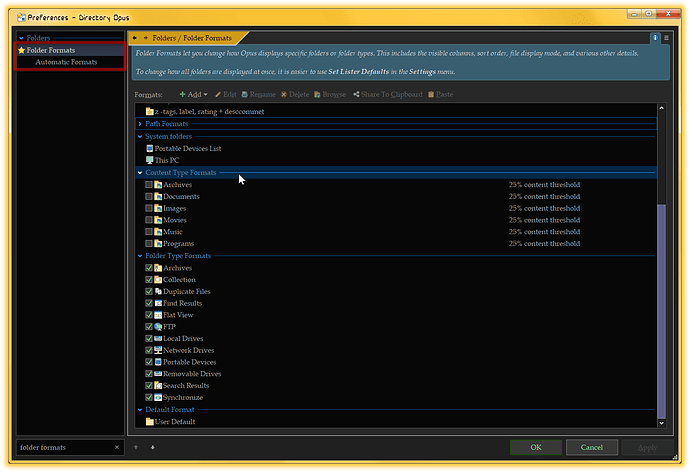Hey All, OK so a bit of a weird thing, I suspect it's prob Win11 doing it but who knows, I have my default view set to Details, works perfectly ''Almost everywhere"
When I go to my NAS, details show as you click down through the folders and then randomly big thumbnails start showing up in what seems a random occurrence ? very weird, anyone seen this before ? It's not a big deal because it's so random and rare, just strange, I bet it's a Win11 thing, never happened under Win10, Win11 and Opus 10.5.7, cheers
Windows shouldn’t affect the mode Opus uses, unless you’re in a special folder that we delegate to the shell (e.g. Recycle Bin).
Opus 10 hasn’t changed in over 10 years either, so it must come down to configuration.
Maybe something is triggering a Content Type format which is changing display modes.
Check the Content Type Formats in Prefs > Automatic Folder Formats
i uncheck these because they will change ur view to thumbnails if you enter a folder with most images or movies, etc. i have thumbnails toggle hotkey-ed for when i need them.
they my be in a different prefs panel on v10, think i remember them moving when i upgraded.
Thanks, that did it, cheers
1 Like