In details view, I set a Thumbnail column to 34-35px wide. It's small, but gives a very functional view of mixed files. This was always fine and consistent on v12
Now on v13 –
At 34-35px wide, v13 shows a random mix of:
- Normal icon (good)
- No icon at all
- No shortcut overlay at all (v12 showed a mini icon)
At 41px wide, v13 shows a random mix of:
- Normal icon (good)
- Tiny, odd non-OS icon
- No shortcut overlay
Attached images at both scales showing a variety of these:
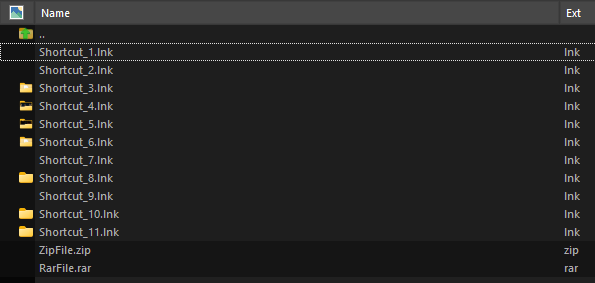
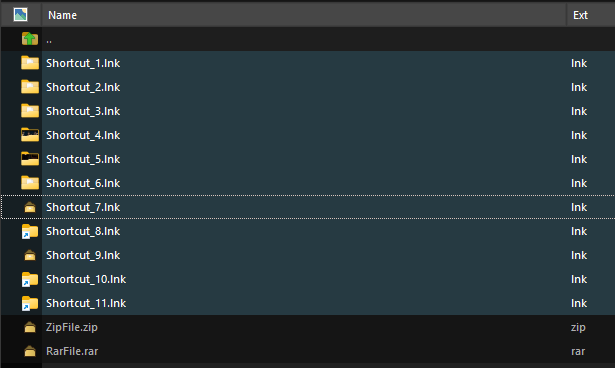
(* Shortcuts 4 & 5 contain images, all other folders are linked to duplicates of a folder so should appear the same)
FWIW, toggling "Rotate images automatically using EXIF metadata" in prefs seems to sometimes temporarily fix and standardize all icons. Going to another folder and then returning shows the issue again though.
I know icons & thumbs pull from windows, but there seems to be more going on here. At the very least, is it possible to add an option to disable folder, shortcut overlay & zip content thumbnails for Details view please ![]()
Thank you overall though, v13 is an incredible update! Can finally stop using Bridge now ![]()