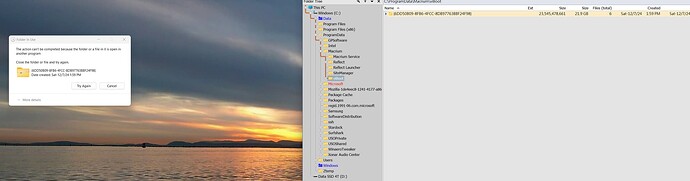Is there a setting to ensure that a dialog box will open inside a Lister. I use a wide screen monitor and "Default Lister Positioning Over Mouse Pointer" setting. Dialog boxes open where they were last time and sometimes nowhere near the new Lister. Thanks.
Most dialogs open over their parent windows (e.g. Delete confirmation, Rename, etc.).
Things like Preferences and Customize remember their previous locations, since people often don't want them overlapping the lister they're trying to configure.
In Directory Opus 13.10 we added ways to make Preferences and Customize open differently. I forgot we had just added this, but just remembered.
For Preferences, you can edit the menu item to make it open over the window that opened it:
Prefs POS=lister
Or over the mouse pointer:
Prefs POS=mouse
Similarly, for Customize:
Prefs CUSTOMIZE POS=lister
Prefs CUSTOMIZE POS=mouse
Sorry for the delay getting back to this. My dialogs are opening outside the lister. Delete confirmation opens on the far left well outside the open lister. Not sure when it started, but I think it started when I replaced my monitor with a wide screen.
The recycle bin delete confirmation dialog comes from Windows rather than Opus. It should work similarly to File Explorer.