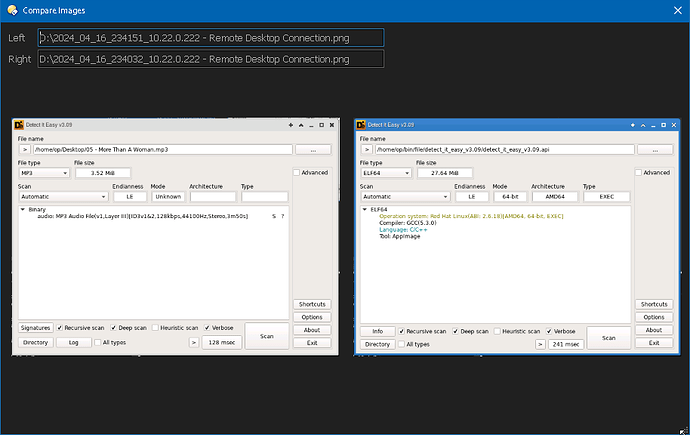Hi! o)
I have a simple dialog, which..
-
Does not resize the upper two text fields, even though I clicked the right settings (I think). I had it working fine at some point though, not sure how I broke it, behaviour seems to be related to the bottom button, which I like to be fixed in the bottom right corner. This is the "resize" setting right now for the text fields.
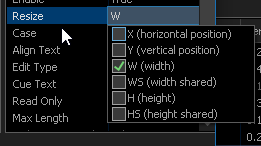
-
The "Close" button at the bottom moves out of the window, when resizing.
At least I got the two images to resize beautifully when dragging the window corner, nice, nice! o))
Demo default size:
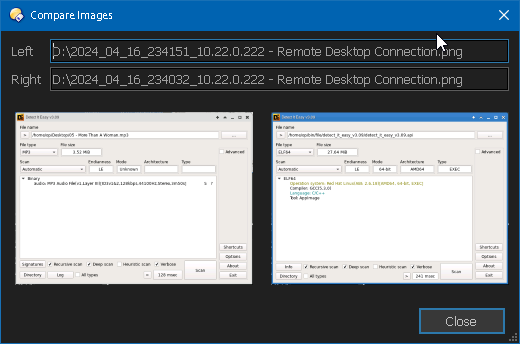
Resized a little (text fields not resizing, bottom button leaving):
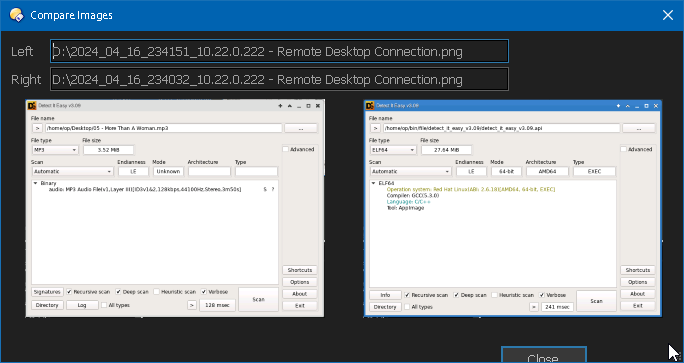
Resized more (text fields not resizing, bottom button is gone)
I also could not find the manual page or description about the resize properties in the script dialog any more in the DokuWiki, was it removed?
Maybe somebody knows what "resize" checkboxes to click to get this simple example going?! I tried very long, I guess I should have used the right settings by accident already, or maybe there is an error in there?
This is the resource section of the script, maybe there is something obvious in there already?
<resources>
<resource name="dialog1" type="dialog">
<dialog fontsize="10" height="156" lang="english" resize="yes" title="Compare Images" width="296">
<control halign="left" height="8" name="static3" title="Left" type="static" valign="top" width="20" x="6" y="6" />
<control halign="left" height="8" name="static4" title="Right" type="static" valign="top" width="20" x="6" y="20" />
<control halign="left" height="12" name="edit1" readonly="yes" resize="w" tip="Left Path" title="\\127.0.0.1\c$\image-foo-01.jpg" type="edit" width="262" x="28" y="4" />
<control halign="left" height="12" name="edit2" readonly="yes" resize="w" tip="Right Path" title="\\127.0.0.1\d$\image-bar-02.jpg" type="edit" width="262" x="28" y="18" />
<control halign="left" height="100" image="yes" name="Bild1" resize="wsh" title="Bild1" type="static" valign="top" width="136" x="8" y="34" />
<control halign="left" height="100" image="yes" name="Bild2" resize="wsh" title="Bild2" type="static" valign="top" width="136" x="154" y="34" />
<control close="0" default="yes" height="14" name="button1" resize="yw" title="Close" type="button" width="50" x="238" y="138" />
</dialog>
</resource>
</resources>
Thanks in advance! o)
Find the CompareImage prototype script adding attached (initiated by Kundal). Select any 2 images in the source tab or 1 in source and 1 in destination and run "CompareImages"..
CompareImages.js.txt (5.8 KB)