DO 12.2.3 comes with Dialog.SetTimer/Dialog.KillTimer without an example, could someone please give me one about how to use it in VBScript/JScript? Thanks in advance!
Here's an example that creates a simple clock.
Clock.dcf (1.84 KB)
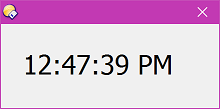
The script code looks like this:
Option Explicit
Function OnClick(ByRef clickData)
Dim Dlg, Msg, Timer
Set Dlg = DOpus.Dlg
Dlg.template = "clock"
Dlg.detach = True
Dlg.Show
Timer = Dlg.SetTimer(1000)
Do
Set Msg = Dlg.GetMsg()
if Msg.event = "timer" Then
DOpus.Output "tick"
Dlg.Control("time").label = FormatDateTime(Now, vbLongTime)
end if
Loop While Msg
End Function
Thank you very much for your help, Jon!
If someone wants to try this example without using the Clock.dcf, don't forget to copy the resources:
<resources>
<resource name="clock" type="dialog">
<dialog fontsize="20" height="21" lang="english" width="60">
<control halign="left" height="8" name="time" type="static" width="48" x="6" y="6" />
</dialog>
</resource>
</resources>