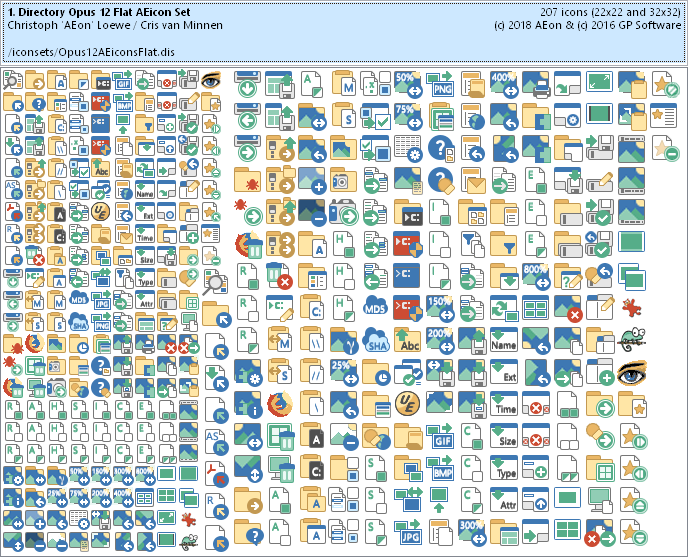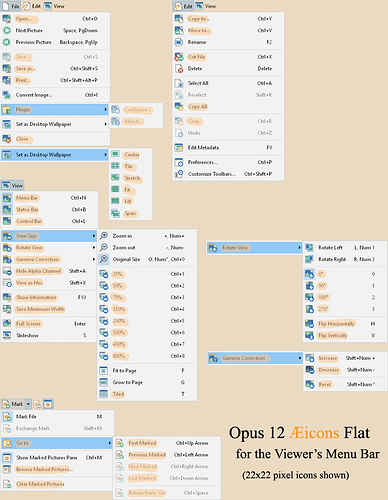DIRECTORY OPUS 12 AEicon SET v1.0
by Christoph 'AEon' Loewe (c) 2018
Description:
This collection of icons based on and expands the Internal Icon Set (Flat) for Opus 12 by Cris van Minnen. Also used his Directory Opus Basic set.
The 207 icons exist in large (32x32 pixel) and in small (22x22 pixel), have unique icon names, with informative display names (see the Tooltips in the Select Icon dialogue). Furthermore the icons have been sorted into categories.
- I also added a few "redrawn" icons for UltraEdit, Notepad++, FireFox, Irfan View, and the "Eye" from an Opus 8 icon set.
- Since Opus' internal viewer also sports a configurable toolbar, the Menu Bar, a whole slew of "viewer" icons have been created. See the demo collage image below on where to use those icons.
- I included a large set of SetAttr attribute icons as well.
Icon Set Download:
- Opus12AEiconsFlat.dis (145.5 KB): 207 large and 207 small Toolbar Icons for Opus 12
Installation:
- Download the attached dis file.
- Place the dis archive into your
C:\ProgramData\GPSoftware\Directory Opus\Icons\ - In Opus, open Settings menu - Preferences....
- In Preferences, go to Toolbars - Icons.
- Click on the Import button, or press Alt+P.
- Browse to and select the Opus12AEiconsFlat.dis file, and click Open.
- Move this icon set to the top, right above the Internal Icon Set (Flat) for this new icon set to take precedence (optional).
Version history:
- v1.0 (2018-06-11): 207 large & 207 small Flat AEicons for Opus 12.
Viewer Icon Set example usage:
Feedback:
- Since I am presently in icon creation mode :)... if you are missing icons you would really like (within reason), or find any issues with the existing icons, post that in this thread. Thanks.