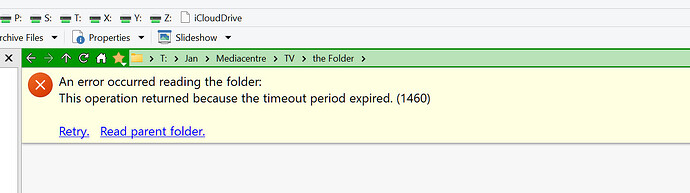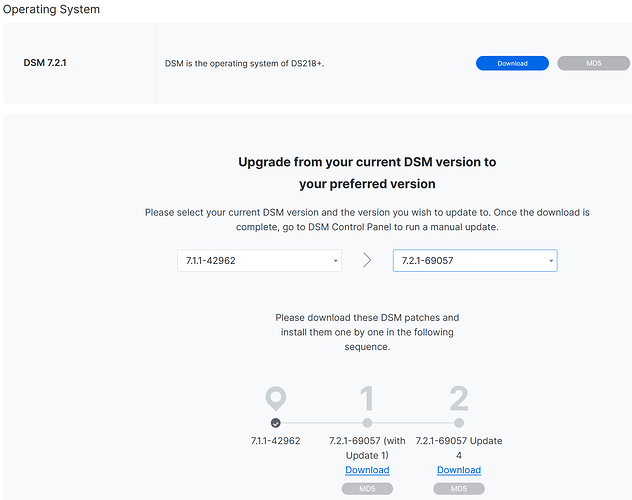I get a message...."An error occurred reading the folder:
This operation returned because the timeout period expired. (1460)"
The NAS is asleep when this happens and then once it wakes up i can hit retry and i can access it.
This was not a problem in V12, Directory Opus just waited until the NAS woke up.
Is there a tweak i can do?
Thank you
I don't think it's anything we're doing. Errors like that come from either Windows or the NAS itself.
Leo,
It never happened with V12, I'll see how it goes.
We haven't changed how we read directories.
If you're copying files over the network (doesn't need to be to the same server) while this is happening, then that could explain the difference, as the API Opus 13 uses to copy files will completely saturate the network, which might affect responses of other network traffic. (Same will happen with copying via File Explorer. Can cause Remote Desktop to lag or disconnect, for example.) Other than that, we haven't changed how directories are read or anything like that.
A screenshot of the error dialog may reveal something, perhaps. That will tell us if Opus or something else is showing the error, which might be important in working out the cause.
Leo,
I wasn't trying to copy, i am just trying to open a folder on the NAS.
If it comes up again I'll screenshot it.
The behavior with the error message is not normal and does not come from DOpus 13!
I would have noticed this in the numerous beta versions used.
So far I have only noticed a faulty display when copying to the NAS.
Brief indication that 8,192 PB are available.
Therefore further data required.
Which Windows (7 / 8.1 / 10 / 11)
Are Insider versions used (Beta/Canary/Dev/Release)
Which NAS manufacturer (Qnap / Synology / etc.)
Are Windows and NAS OS in the current state.
I have the same issue after upgrade to DO13. It was not present id DO12. It happens only on initial access (probably waiting for disc to spin up).
Second retry is always successful.
But still not present in previous Opus.
I'm trying to access USB drives attached to NAS System.
Window 10 Pro 22H2 [19045.3996] (latest update)
Latest Opus: 13.1 (also present in Beta)
NAS Synology (latest update DSM 7.1.1-42962 Update 6)
I will do more tests and update this message.
Which model?
Based on the DSM it is an older model!
Can this not be updated to 7.2.x?
Are currently on version: 7.2.1-69057 Update 4 (01.16.2024)
and thus 10 versions further than yours.
The proof is in the pudding so to speak.
This does not occur in V12, it does occur in V13.
Running Windows 11 22631.3007
Asustor 6604T using ADM 4.2.6 RPI 1
as niedobry says, it seems ok after NAS spin up.
@Robbie
the answer referred to the error message
and not to the waiting for access from standby.
this is normal until the drives have started up, no difference to 12
there should actually be a different error code displayed here!
@niedorby
the access with 12/13 was/is possible when a usb device was connected to the nas.
if it is not displayed in the nas either, the usb device may be responsible.
either formatted incorrectly or the setting in the nas is wrong
I respectfully say there is a difference.
In V12 Opus waits and then displays the contents when the nas spins up - no error message, this may take a couple of seconds.
In V13 the error message pops up.
Thanks for the screenshot. That let me track down what's happening, and you're right, there is a difference. (One I wasn't aware of until now. Apologies!)
If the directory takes longer than 5 seconds to start responding, we cancel it now. This was intended for network shares that are unreachable, where you'd normally have to wait 30+ seconds before the OS gives up, which is longer than makes sense with most LANs these days.
We might make the timeout configurable, and/or increase the default to 10 seconds or so.
Leo,
Thank you for the feedback.
Well done for tracking it down!
I also didn't ever see this message in v12, this is the dialog I see in v13 while drives are spinning up...
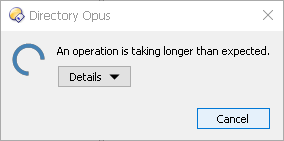
Yes, that's also new in 13. In 12 there wasn't a way to cancel those and sometimes the UI would freeze instead until they timed out. Both part of changes to help with inaccessible network drives in different places.
One more second in the time out would be enough for that dialog to not popup (for me anyways). It pops up and disappears so fast I can't click the details button to see what it says. I was lucky to get the above screenshot after several attempts.
The timeout for those is already configurable:
Preferences / Miscellaneous / Advanced: [Limits] long_operation_notify_time
DS218+ and 7.1.1-42962 Update 6 is the last available update.