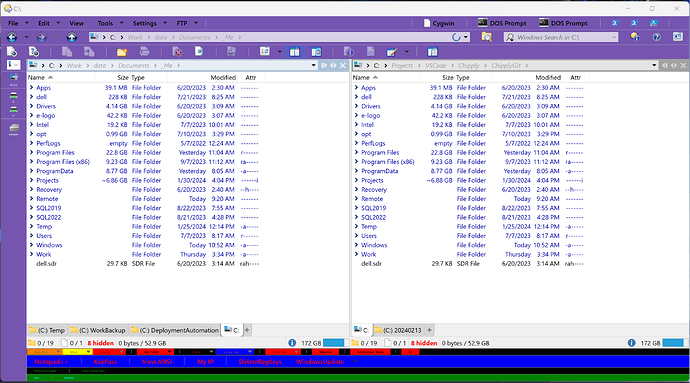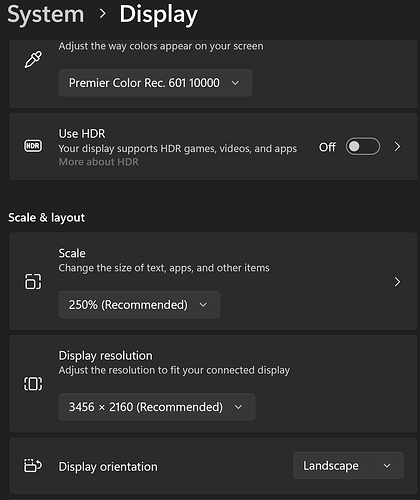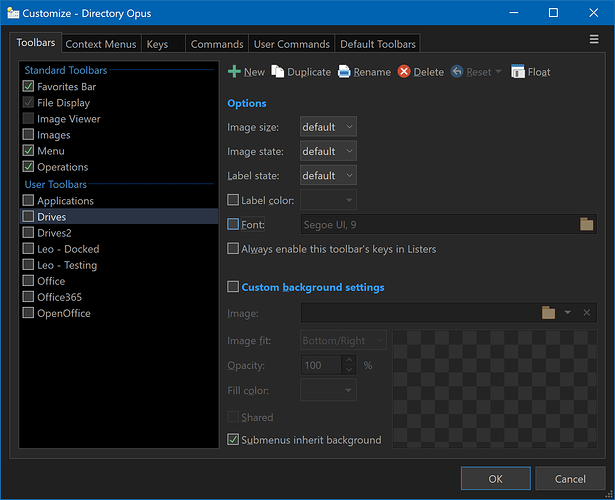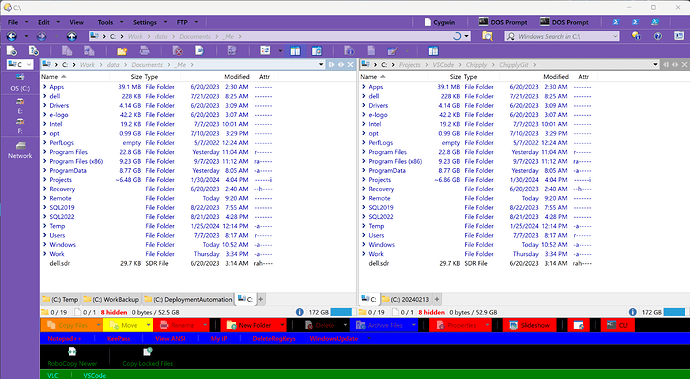I just upgraded to DirOpus 13. So far the only issue I am having is my Drive icons and custom toolbars are all tiny and hard to read now. I'm running on Windows 11.
I made sure DirOpus 12 was shut down, then ran the install for DirOpus 13.
It automatically updated my config.
I restarted my system.
Then I change the theme to light (for now as the dark theme was throwing off my custom color scheme).
But my drive icons and my custom toolbars are tiny and hard to read.
I made sure the diropus.exe was not in compatibility mode and the high DPI settings were not set. I'm using the Scale and Resolution sizes Windows 11 recommends.
See attached screenshots.
Thanks for any help.