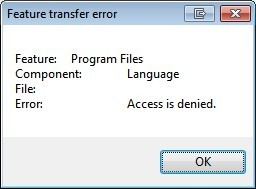AS PER YOUR RESPONSE: leo » 04 Mar 2013, 12:06
aTHREE PARAGRAPH RESPONSE:
PARAGRAPH ONE: I'm not really sure what you're asking for.
I am asking that you/Directory Opus provide a method to completely REMOVE/UNINSTALL Directory Opus.
The suggestions you made as I understand are:
- How to manually remove Explorer Replacement settings.
This step does not UNINSTALL anything.
This step in short merely provides/suggests a method to configure Directory Opus from Replacing Explorer.
The title of this FAQ/Forum Topic is: How to manually remove Explorer Replacement settings. (NOT MANUALLY UNINSTALL)
Turning off Explorer Replacement
Bullet 1 of this step: f you want to keep Opus installed but don't want it to replace Explorer.
(assuming this applies to any version of Directory Opus)
Directory Opus 9 & 10
Bullet 2 of this step if you do not want to use Opus anymore, uninstall it. The uninstaller will remove the Explorer Replacement settings automatically.
(the uninstaller does not work and that is why i have contacted SUPPORT... to resolve the broken uninstaller)
(it does not work because there is no entry for Directory Opus or GPS Software im my Add Remove Programs Index/List.)
(which I mentioned in my opening this topic on 04 Mar 2013, 03:44)
(clearly this applies to Directory Opus 9 & 10)
Directory Opus 8
Parts 1 - 4 seem to be a method to RESET EXPLORER REPLACEMENT not UNINSTALL Directory Opus.
-
Check for an Opus shortcut under the Start Menu / Startup folder.
This step does not UNINSTALL anything.
This merely provides instruction to locate an ICON but does not say what to do once found.
(I assume so one can DELETE the ICON.)
-
Check for Opus entries under HKEY_CURRENT_USER\Software\Microsoft\Windows\CurrentVersion\Run.
This step merely provides instruction to locate the registry entry that STARTS Directory Opus when Windows starts. but does not say what to do once found.
(I assume so one can DELETE the REGISTRY ENTRY.)
PARAGRAPH TWO: Have you tried doing them, and then deleting the Program Files dir? Do you still get an install error? If so it may not be related to the Opus 9 installation at all.
YES!!!
I did all of what YOU suggested long before contacting SUPPORT all of these steps FAILED TO RESOLVE the problems i am encountering.
PARAGRAPH THREE: Another thing you could try is reinstalling Opus 9, then using the uninstaller.
In my reply to this Topic at: » 04 Mar 2013, 09:24
I stated:
I have tried to run all of the following installations to no avail.
I have several previous versions: 9.1, 9.5, 9.5.1.0, 9.5.2.0, 9.5.3.0, 9.5.4.0, 9.5.5.0 and currently running 9.5.6.0
I also have versions: 10.0.0.0 and 10.0.1.0
Which begs the question... Are you really reading what i am posting?
I assure ou that I am reading every word you are posting and am trying have or have tried all of your suggestions.
Which by the way, other than suggesting my using Add Remove Programs "UNINSTALL" suggestion NONE of your recommendations/suggestions have provided and alternative to Add Remove Programs UNINSTALL.
Historially software used to come with an UNWISE.EXE file that would UNINSTALL that software. There is no such file in the Directory Opus folder under Program Files.
So, again, I am asking that you/Directory Opus provide some method other than Add Remove Programs UNINSTALL to completely REMOVE/UNINSTALL Directory Opus.
Please
Thank You
Kenneth