The value of variable cItem is defaultright,and it is a object.Alias type.
The defaultright path is empty, and you can see it in my screenshot,The value of the alias lastright also empty.
I added a condition in source code, it seems to be working.
if(cItem.path == null) continue;
Toolbar button configuration item function does not seem to be checked!
value Go PATH="E:\temp\formily-editor1"
@bytespiller using script on DOpus 12.23, I receive the following error:
Error at line 110, position 3
Invalid procedure call or argument (0x800a0005)
Please advise.
A new revision v0.99b is now available in the root post, it should fix the script choking on the built-in aliases which don't have a path defined (such as defaultright etc.).
@lcl thank you, on my config, these defaultright etc. point to desktop (and there's no way to edit them since they're built-in aliases). I've used your information to implement a fix.
Can you please clarify, I'm not sure what functionality you're referring to here?
@Chuck this is exactly the same issue that @lcl encountered (on a different line due to script updates).
Please try the new 0.99b revision, it should work now (it's a "blind fix" since I don't have a repro on my config though).
It works... Thanks!
Thanks for the nice script, but DOCheckor cannot check failed path with the function value GO PATH="xxxxxxx" , I hope you can add it. 
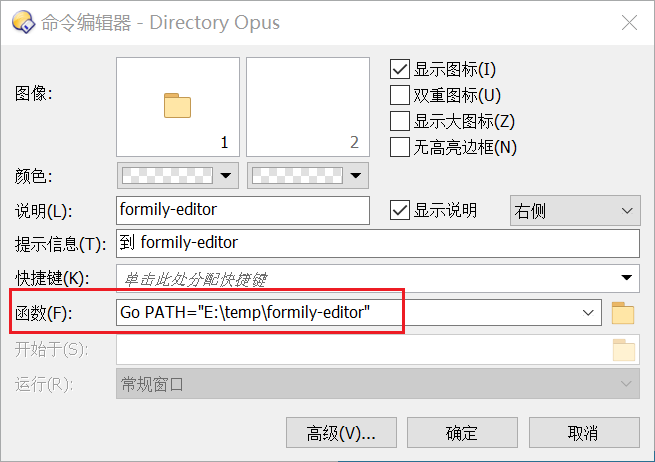
So you mean adding a new category which checks GO PATH in all the buttons on all the toolbars?
I didn't see Opus has an API for enumerating the user buttons I think, so it would be necessary to parse the XML config files directly, I used to do that but that's prone to breaking over time as Opus evolves, so I'm focusing on things for which there is an API in Opus.
Aww, man. I was excited to try this for the first time. I was so disappointed.
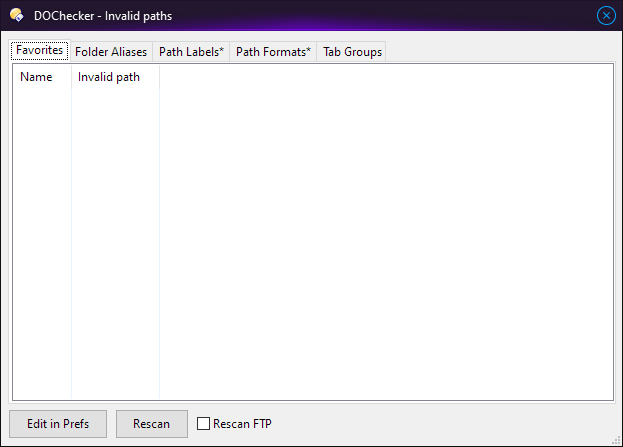
I guess I'm too tidy with my stuff. Bummer. (Yes, I'm being sarcastic about my disappointment.)
I totally know what you are going through, man, same here. Let's fire up a couple registry tuners and drown our pain with some good deep system cleansing ![]()
Ah yes, good old Windows XP days ![]()
If only they'd died out with XP!
Eww. No. Those things give Windows cooties nowadays. Just like the "super uninstallers." Stay away from them!
I finally got a chance to try out the checker, but when I ran it's my utility panel gave me an error
"
1/13/2021 10:40 PM Error at line 96, position 3
1/13/2021 10:40 PM Invalid procedure call or argument (0x800a0005)"
any suggestions?
You likely have an old version of the script, please try the latest one from the updated root post.
(and by old I mean new but old revision, this error was promptly fixed days later  )
)
Yep that was it! Thank you so much 



